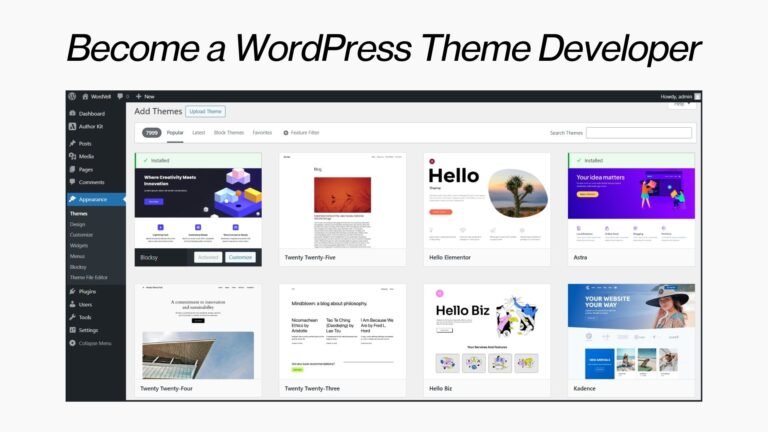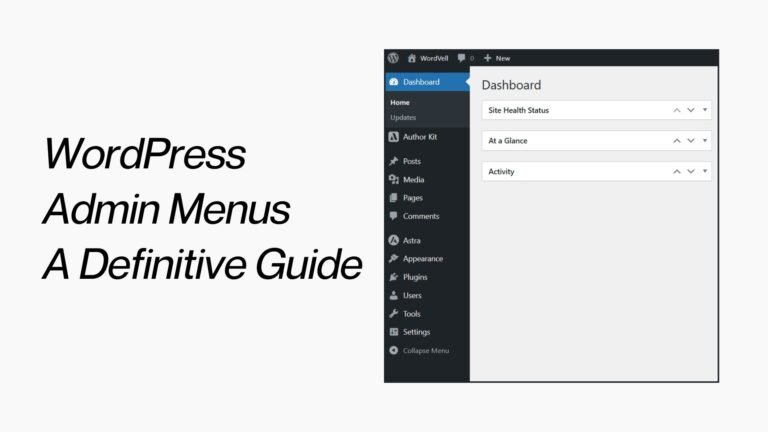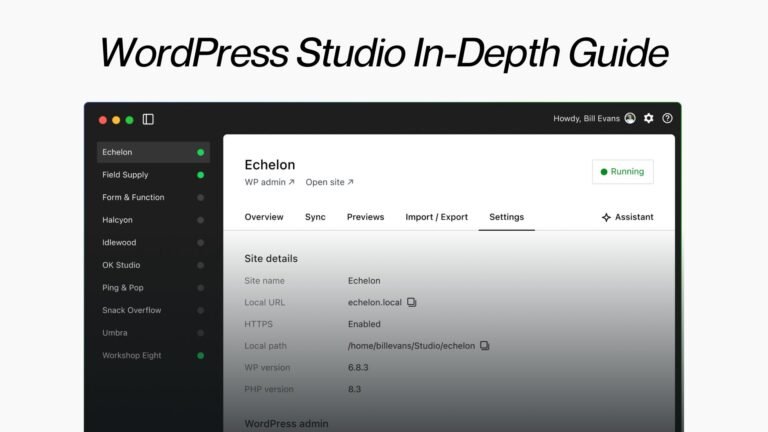Discover the
Modern
WordPress with WordVell

The 20-Step Proven Strategy to Become a Full-Stack WordPress Developer
This is the most comprehensive and actionable strategy available online for becoming a full-stack WordPress Developer.
The best part?
This strategy works wonderfully for us, our friends, and many other people.
Let’s understand the fact that…
WordPress now powers over 43% of the entire internet’s websites, ranging from small business websites to massive enterprise platforms.
This means that there is a huge room for opportunities for skilled developers who understand the front-end and back-end of WordPress.
Here are the opportunities…
If you become a full-stack WordPress developer, you will not just remain a “website builder” anymore.
But you will unlock the ability to design, develop, and scale complete digital solutions. This opens doors to:
- High-paying jobs (both remote and onsite)
- Freelancing freedom, where you can set your own rates
- Building your own agency
- Launching a SaaS product powered by WordPress
The best part? You don’t need to guess where to start or waste years jumping randomly between tutorials.
This guide presents a step-by-step action plan, showing you exactly what to learn in the right order, with practical examples, and how to turn those skills into income.
Let’s Get Started…
Foundation: Core Skills Every Web or WordPress Developer Needs
Before jumping into the realm of WordPress, let’s understand the reality that without solid foundations, you will always feel stuck.
Think of WordPress like a house; if the base is weak, everything will collapse.
That’s why your first step is to master the core web skills needed for WordPress.
Step #1: Learn HTML, CSS, and JavaScript
HTML, CSS, and JavaScript are the most vital and core components of any website.
Let’s understand why they are necessary to learn at the first step.
HTML is a standard markup language for creating web pages.
W3Techs data shows that HTML is used by 97.1% of all websites whose markup language is known.
Every element you see on websites, including titles, content, forms, and images, is created and deployed through HTML.
In WordPress, you also need to create web pages with various elements like headings, paragraphs, images, and forms, where HTML becomes compulsory.
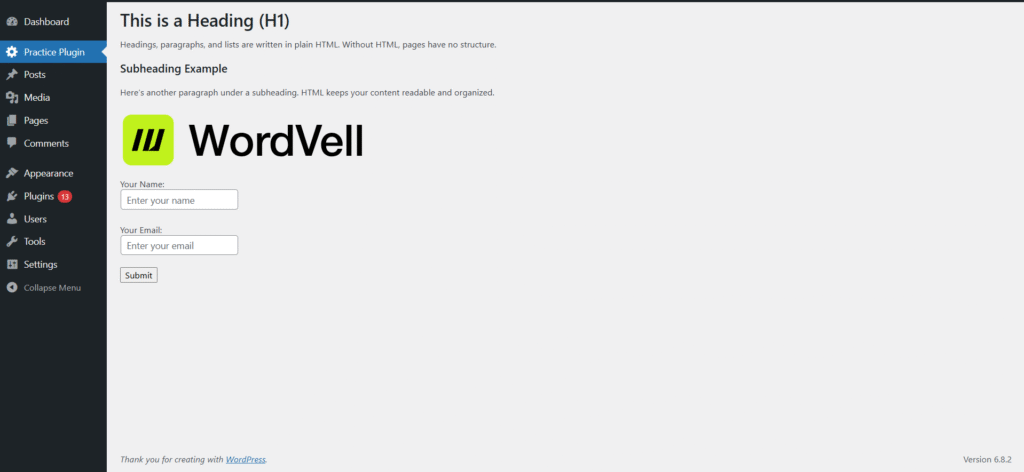
When you create a webpage, then of course you will arise with a need to design it because no one likes pages like the above one:
So here comes the role of CSS, which is used to design a webpage. So, after using CSS, the same above page became like this:
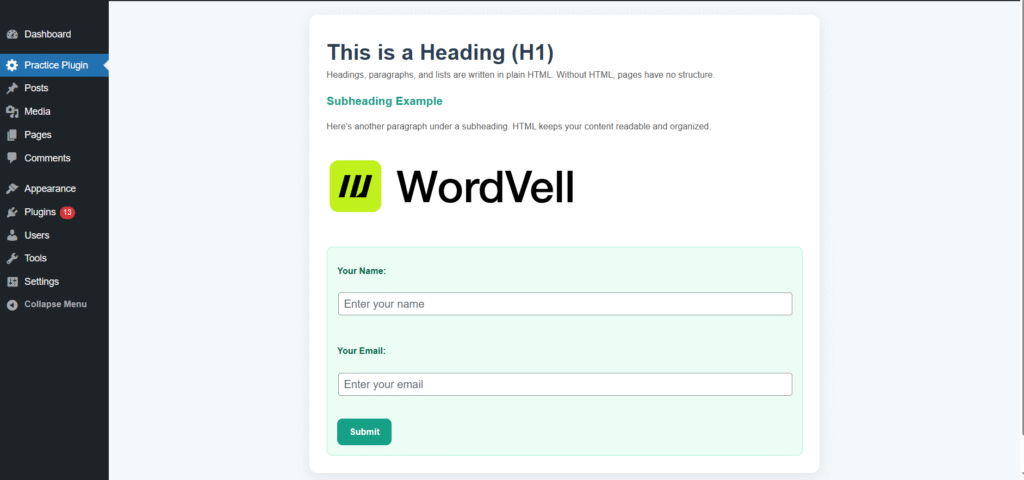
After this, the role of JavaScript emerges.
JavaScript is a programming language that is used to add dynamic content or define the behaviour of web pages.
It is used for several purposes, like
- Validation and submission of forms with page reload.
- Dynamic content updates without page reloads (e.g., infinite scrolling, live search results).
- Interactive menus, carousels, and animations.
- Adding functionalities based on user input and events (clicks, hovers, key presses).
- Manipulating HTML and CSS to change the appearance and structure of a page.
You can realize the importance of JavaScript in WordPress, as WordPress co-founder Matt Mullenweg says in a WordCamp talk:
“Learn JavaScript, deeply.”
Practice Project for You:
Build a simple project that comprises a responsive landing page with a hero section, services grid, and contact form without WordPress yet.
Step #2: Learn PHP and MySQL:
Next, you should move towards PHP and MySQL.
These are really important because they are the real engines of WordPress.
PHP is the server-side scripting language that is used to run your website functionality on the server and handles all the logic.
It also helps in the communication and management of Databases.
PHP is the core of WordPress. Every functionality in WordPress is developed and integrated through PHP.
W3Schools highlights the role of PHP in WordPress
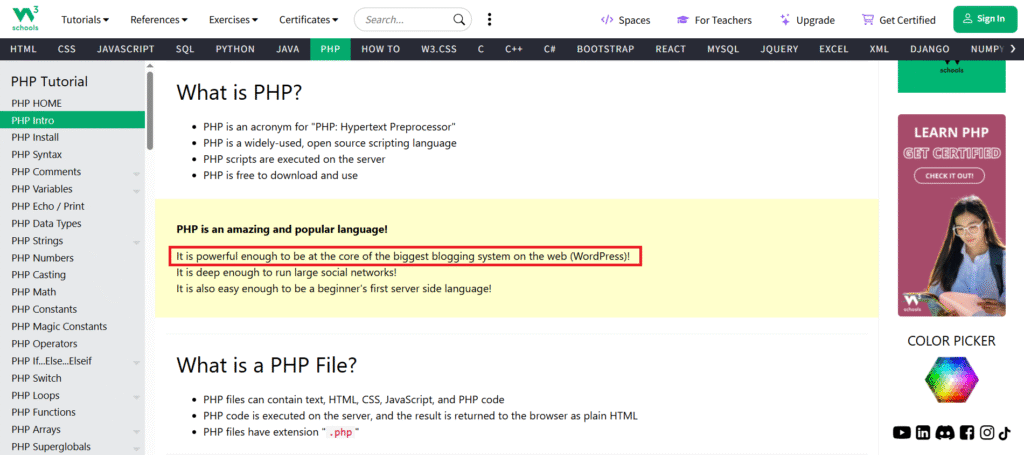
When you develop any website, you definitely need a Database to store and render data for your website.
So, for this, you need MySQL, which is a relational database management system (RDBMS).
It is used to handle all the operations related to the database. PHP has the ability to connect with it and perform all the database operations
Practice Project for You:
After learning this, a great starter project for you is to create a small login system with PHP and MySQL, which teaches you their practical use.
Step #3: Explore Object-Oriented Programming (OOP)
OOP is a professional methodology that allows you to keep your code clean and professional, and also allows you to scale your projects to larger levels.
This coding methodology makes you follow the famous coding principle DRY (Don’t Repeat Yourself), which ultimately helps you in making your code short, organized, and reusable.
Almost every advanced WordPress theme and plugin, like Author Kit, Elementor, and WooCommerce, is developed using OOP principles.
Here is an example code of Elementor, which highlights the use of OOP
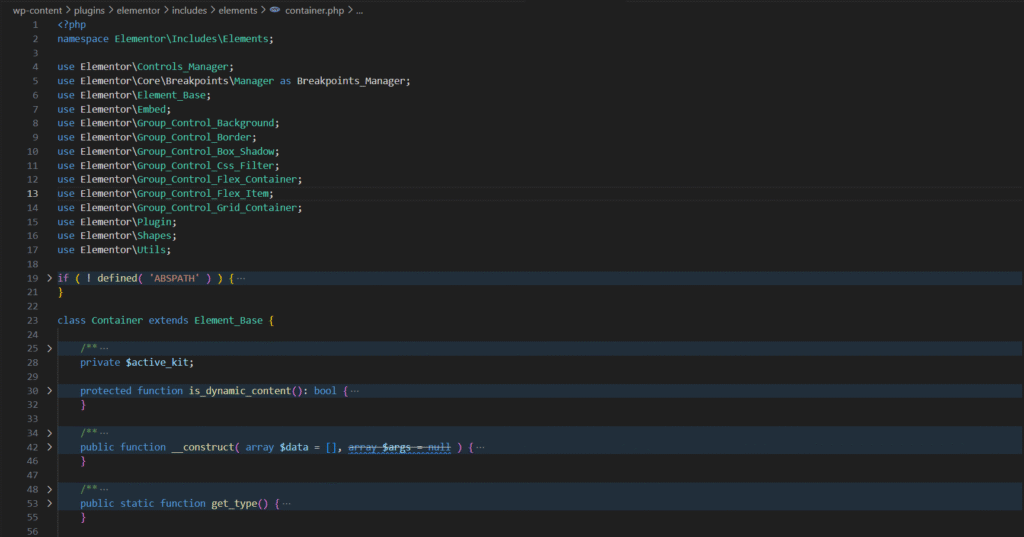
Every time you generate a container during your website design using Elementor, this class is used in the backend.
Think about it, if OOP methodology is not followed and you use the container 100 times in your website, then you have to repeat this code 100 times.
But with the OOP Principle, you have to write it only once. That’s the power of OOP.
You can explore more about OOPs in PHP here
Step #4: Learn Git & GitHub
In foundation skills, you will finally learn Git & GitHub, which are your code “time machine.”
It helps you track changes, roll back mistakes, and collaborate with others during the development of your project.
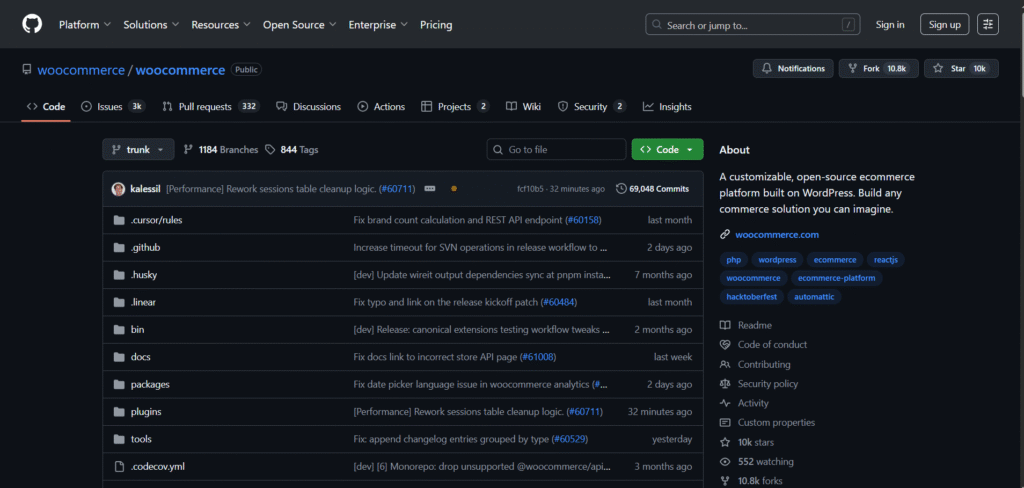
This image depicts the changes in code by various team members, and you can also see the description of changes in files. You also get options to roll back and test the previous version.
Pro Tip: Upload your practice projects to GitHub. Future clients and employers will love seeing them.
WordPress Fundamentals: Getting Comfortable with the Ecosystem
Now that you have already got your coding basics down, it’s time to step into the WordPress world.
Think of this stage as learning the rules of the game before you start rewriting them.
The goal is not to rush into theme or plugin development yet, but it is simply to get comfortable with the WordPress ecosystem first.
Step #5: Get Natural with WordPress Designing
At this stage, it’s time for you to get comfortable with WordPress design through the Admin Dashboard.
This will work as your personal control room for everything WordPress.
First, install WordPress locally using LocalWP or XAMPP (or work on a live site if you have one).
Pro Tip: Install WordPress locally with LocalWP or XAMPP
Follow this video to install WordPress with LocalWP
If you want to use XAMPP, then follow this:
Now, start experimenting with these basics:
- Install free themes to change the look and feel of your website.
- Create essential pages (Home, Blog, About, Contact).
- Build menus to display your pages clearly.
- Add a few dummy blog posts.
- Install useful plugins like WooCommerce, Elementor, or Author Kit to test functionality.
- Drag and drop widgets into the widget section.
- Play around with settings to see what each option does.
From this hands-on practice, you will be able to transform a blank WordPress install into a working website.
Many people already know this part, which is often what inspires them to explore development further.
If you’ve been blogging or managing a site before, you can skim this step.
But if it’s your first time, there are some resources to learn:
- Follow the Official WordPress Design Course.
- Explore a YouTube Tutorial by Darrel Wilson
- Most importantly, practice things, click around, break things, and rebuild them until designing a site feels second nature.
The goal is not perfection but to build confidence.
Once you can shape a complete website design on your own, you’ll have the foundation to move into the deeper development side of WordPress.
Step #6: Understand WordPress Core Structure
Once you are familiar with WordPress design, the next step is for you to understand the WordPress blueprint, which means understanding the WordPress core structure.
You will notice three main folders inside your WordPress main directory, which are:
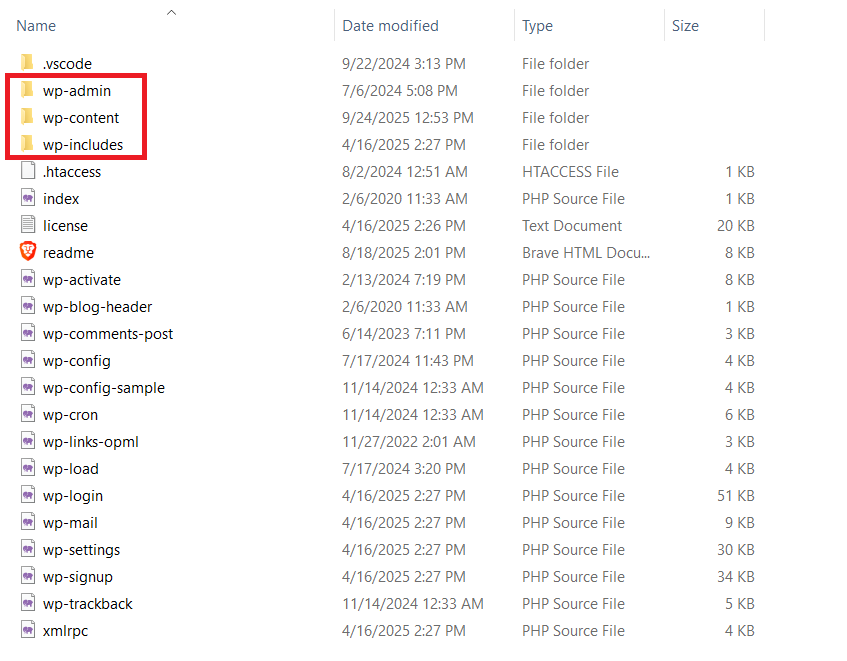
- wp-admin (comprises admin dashboard files)
- wp-includes (the heart of WordPress)
- wp-content (your playground: themes, plugins, uploads live there).
Spend some time exploring these and understanding where things live because it will save you hours later.
Step #7: Discover the Magic of Hooks (Actions & Filters)
This is where WordPress gets truly exciting.
Meet Hooks, which is the real magic behind every theme and plugin.
Hooks let you add new functionality or modify existing behavior in WordPress without ever touching the core files.
That means you can customize WordPress safely and upgrade it anytime without breaking things.
There are two types you’ll use all the time:
- Actions → add something new (like sending an email when a post is published).
- Filters → change something existing (like tweaking the title before it’s displayed).
Here’s the truth: every plugin or theme you’ve ever used is powered by hooks.
So, the sooner you master them, the sooner you’ll become a WordPress developer.
To learn Hooks,
- Dive into the WordPress Plugin Handbook or
- Check out our detailed beginner’s guide on hooks
Once you get them, you’ll realize this is the moment you move from using WordPress to controlling WordPress.
Becoming a Theme Developer: Front-End Development in WordPress
Up to this point, you have explored the inside of WordPress.
Now it’s time to bring your creativity and code together by stepping into theme development, where you stop just “using” WordPress and start building for it.
Step #8: Create Custom Blocks with Gutenberg Block Editor
Before you step into full-fledged theme development, the first tool you should master is the Gutenberg Block Editor.
Modern WordPress runs on blocks from Text, images, buttons, galleries, and forms.
You will need various blocks to create and format a post.
Here we add an image, a table, a heading, and a text block to create a post.
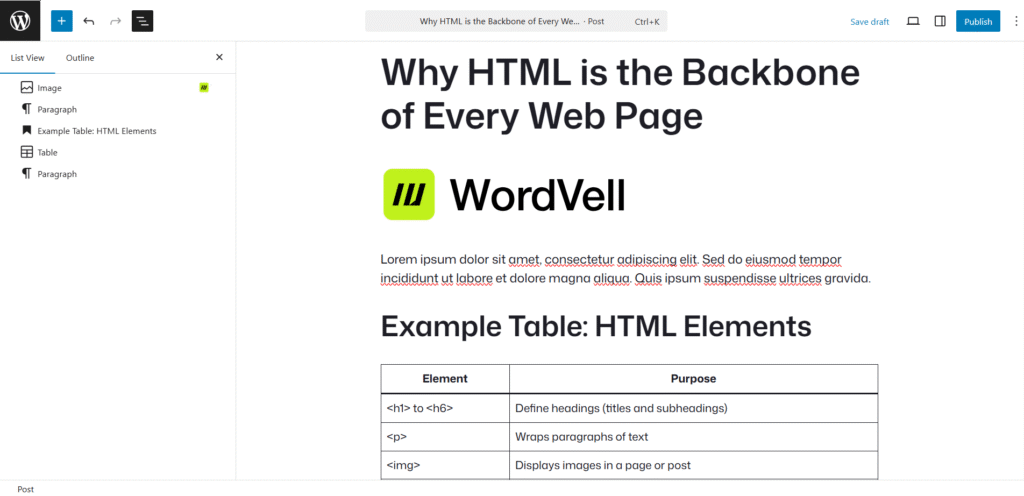
As a developer, you will eventually create custom blocks (like sliders or pricing tables) that can be reused or even sold.
Additionally, you can also understand and develop addons for famous and alternative page builders like Elementor, Divi, or WP Bakery.
Step #9: Learn to Develop Custom Themes
You can just install and customize ready-made themes. But why should you move ahead and become the developers who actually build custom themes?
Because these are the ones clients chase, agencies hire, and marketplaces pay thousands of dollars for selling their themes.
Think about it…
Every premium WordPress theme on ThemeForest or Elegant Themes started as a blank folder.
Someone took a vision, coded it into templates like style.css, functions.php, header.php, and turned it into a product used by thousands. That could be you.
So, the next question is, how should you proceed?
Here’s how:
- Start with something small, such as creating a child theme (which is an extension of the existing parent theme). Change colors, edit layouts, and add small features in this without risk.
Learn more about Creating and Customizing a Child theme here.
- Once confident, move to a full custom theme development. Build a simple blog theme from scratch. Design a homepage, a single post template, and a contact page to get started
Follow the WordPress Theme Handbook to Learn Theme Development Step-by-Step
- Level up your theme by adding unique features like custom headers, widget areas, or block styles.
So, what will be the impact of this? It’s massive.
You’ll open doors for higher-paying projects, theme marketplaces, and wide customization ability in current themes.
Step #10: Sharpen Your Responsive Design Skills for Mobile-Friendly Sites
Let’s be clear: mobile-friendly sites aren’t optional anymore, but they’re the ranking factor.
Here is the proof:
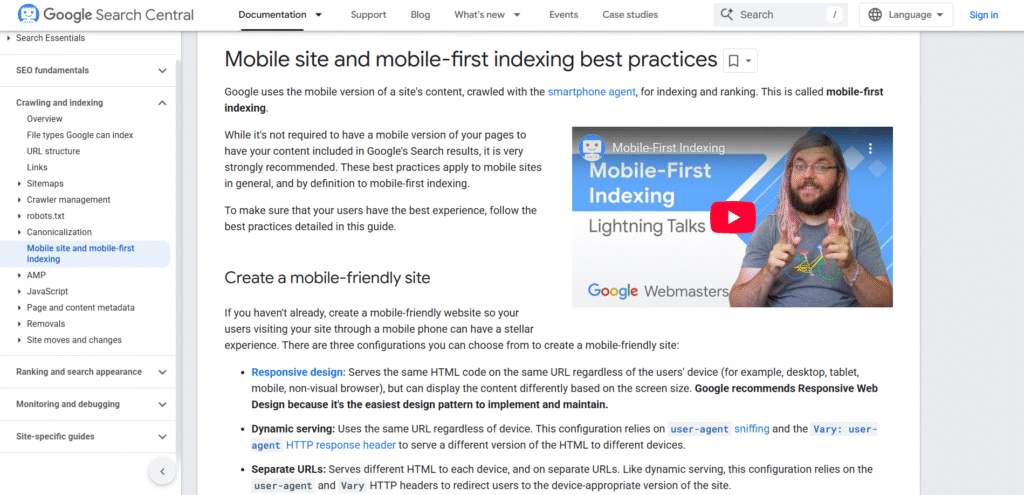
Google literally ranks you lower if your site isn’t responsive. And with over 60% of web traffic coming from mobile, you can’t afford to ignore it.
That’s why responsive design is one of the non-negotiable skills every WordPress developer must master.
From here, sharpen your responsive design skills using frameworks like Tailwind CSS or Bootstrap.
So, how do you sharpen it? Use modern Frameworks like Tailwind CSS and Bootstrap, which let you design responsive pages lightning-fast.
Instead of writing endless custom media queries, you can add a single class like md:grid-cols-2 (Tailwind) or col-md-6 (Bootstrap) and boom. Now, it’s mobile-ready.
These are the CSS frameworks that allow you to design your pages swiftly in a responsive way.
You can also generate your own CSS code for designing and ensuring the responsiveness of your pages.
But why waste hours debugging when battle-tested frameworks already exist? Smart developers save time, not waste it.
So, don’t try to reinvent the wheel.
Instead, use already developed advanced frameworks like Tailwind CSS or Bootstrap, which make your sites rank better and look professional on every device.
Practice Project:
Make your custom theme’s templates fully responsive and test them on phones, tablets, and desktops using Chrome DevTools.
Step #11: Explore the WordPress REST API for Dynamic Content
The WordPress REST API lets your site talk to the WordPress frontend and other apps.
You can fetch data and update content without ever refreshing the page.
Think about it:
- You could pull in live sports scores into a WordPress blog.
- You could power a mobile app where WordPress is the backend.
- Or you could integrate React or Vue with WordPress to build a lightning-fast web app.
This isn’t just cool. But it’s the skill that makes you an expert and professional developer.
You can learn REST APIs through the WordPress APIs handbook
Becoming a Plugin Developer: Back-End Development in WordPress
Front-end makes WordPress pretty.
Back-end makes WordPress powerful.
This is where you evolve from “site builder” to true WordPress developer.
Instead of just designing, you’ll start coding features that transform WordPress into whatever shape you (or your clients) need.
Step #12: Learn to Develop Custom Plugins
Plugins are the real engine of WordPress.
Every cool feature you see on WordPress, like e-commerce, contact forms, SEO optimizers, and security tools, is powered by plugins.
Here, you can see our dashboard with default features only before activating any plugin
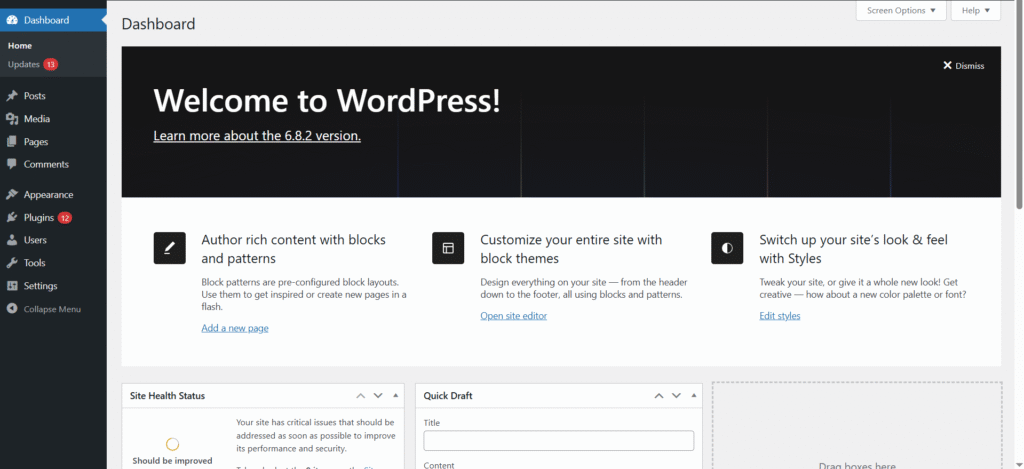
Now, see our admin dashboard after installing WooCommerce, Elementor, Yoast SEO, and Contact Form 7; these big features are powered by these plugins
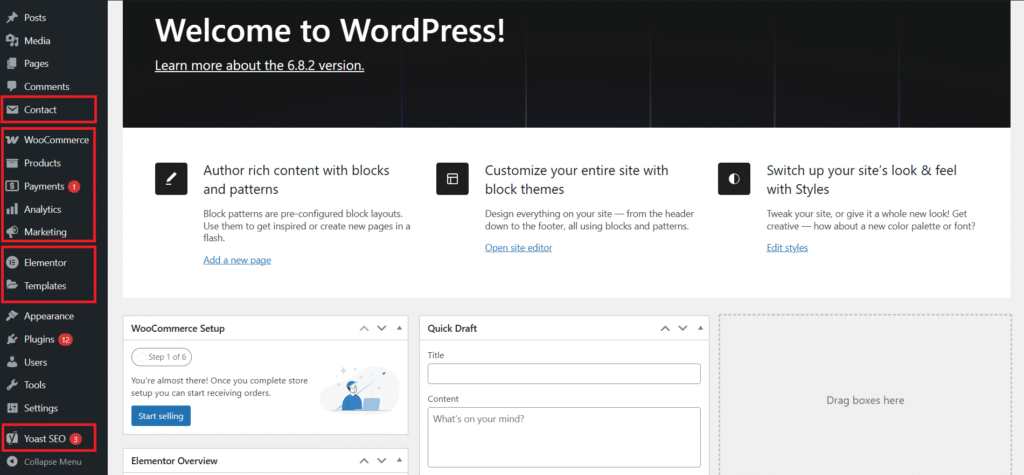
The big shift? Instead of editing WordPress core (which can be gone after a new update), you pack your ideas into reusable plugins. That means:
- You can activate or deactivate them anytime.
- You can reuse them across multiple projects.
- You can even sell them on marketplaces and earn recurring revenue.
How to get started:
- Start small. Build a “Hello World” plugin that just prints a message.
- Level up. Try a plugin that creates a settings page or a form.
- Go pro. Create API-driven tools that interact with external apps.
To learn WordPress Plugin Development:
- Use the WordPress Plugin Handbook (structured step-by-step Guide)
- Grab an Official WordPress Development Course.
With consistent practice, you’ll soon be building solutions that are used by a vast community of WordPress users.
Step #13: Master Custom Post Types (CPTs), Taxonomies & Fields
Here’s where things get fun. By default, WordPress gives you just Posts and Pages.
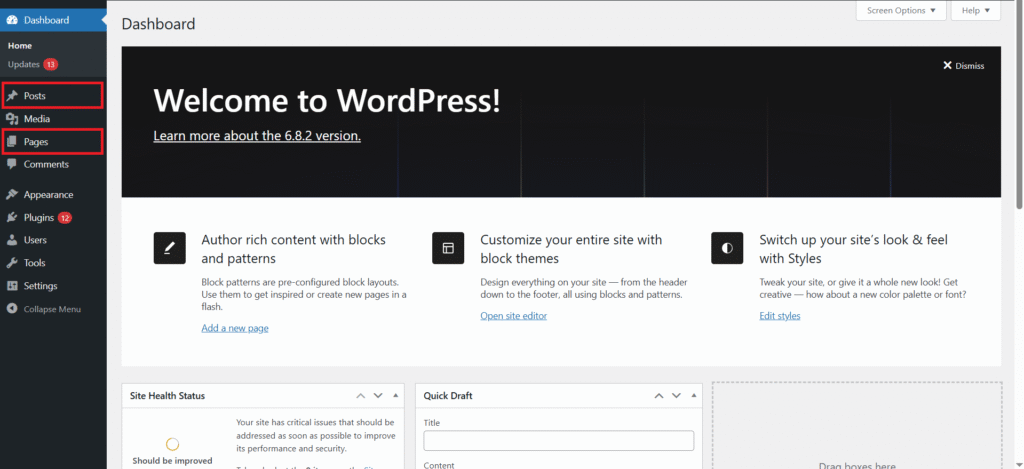
But what if your client needs…
- A library of Books
- A catalog of Properties
- Or a portal of Courses?
That’s where Custom Post Types and Taxonomies come in. They let you structure WordPress exactly like a database for your project.
Pair this with Custom Fields (extra data like price, author name, or duration), and suddenly WordPress stops being “just a blog” and becomes a full-fledged CMS or even a web app.
Here, you can see the WooCommerce Products, which are a custom post type created by the WooCommerce Plugin.
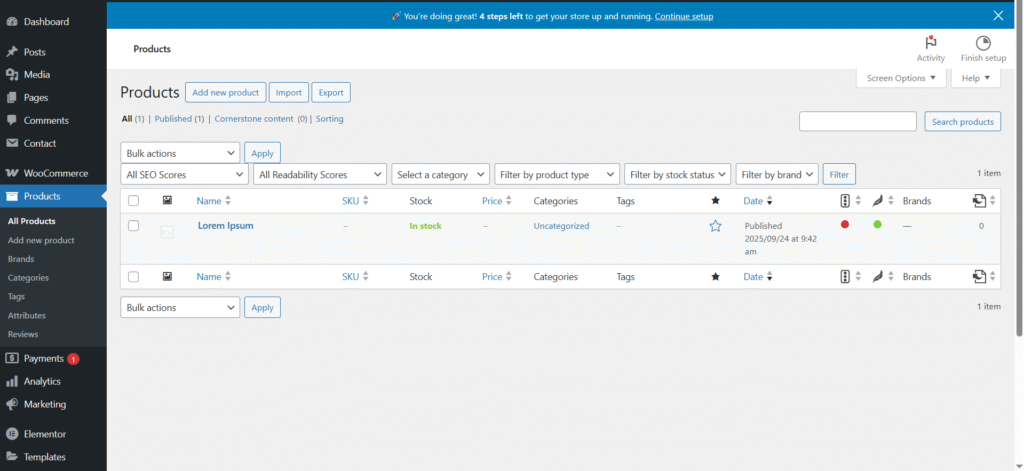
This is why CPTs are necessary to transform WordPress into anything.
Step #14: Understand Roles & Capabilities
Imagine running a multi-author magazine, a student portal, or an eCommerce marketplace.
So, you don’t want everyone to have the same powers as you have in WordPress, right?
That’s why WordPress has roles and capabilities (like Admin, Editor, Author, Subscriber) to manage the multi-user websites.
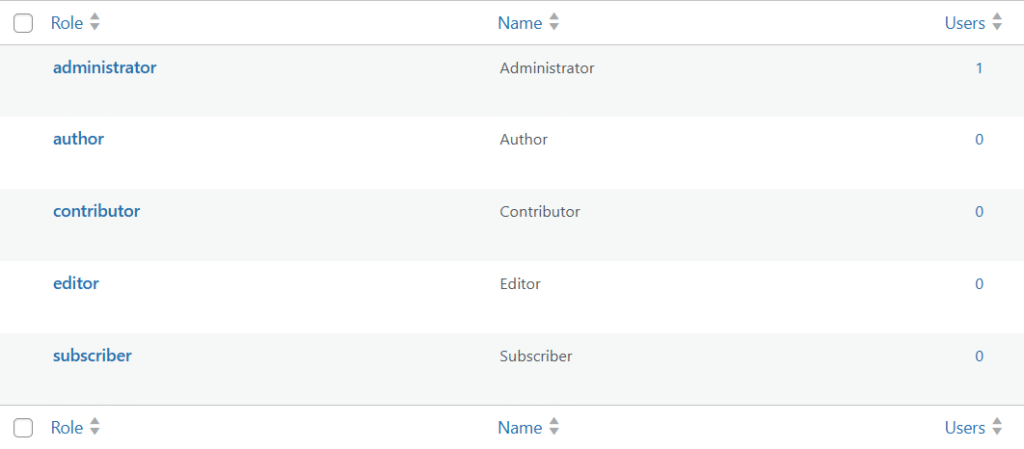
Here are some roles and capabilities WordPress offers by default to manage users:
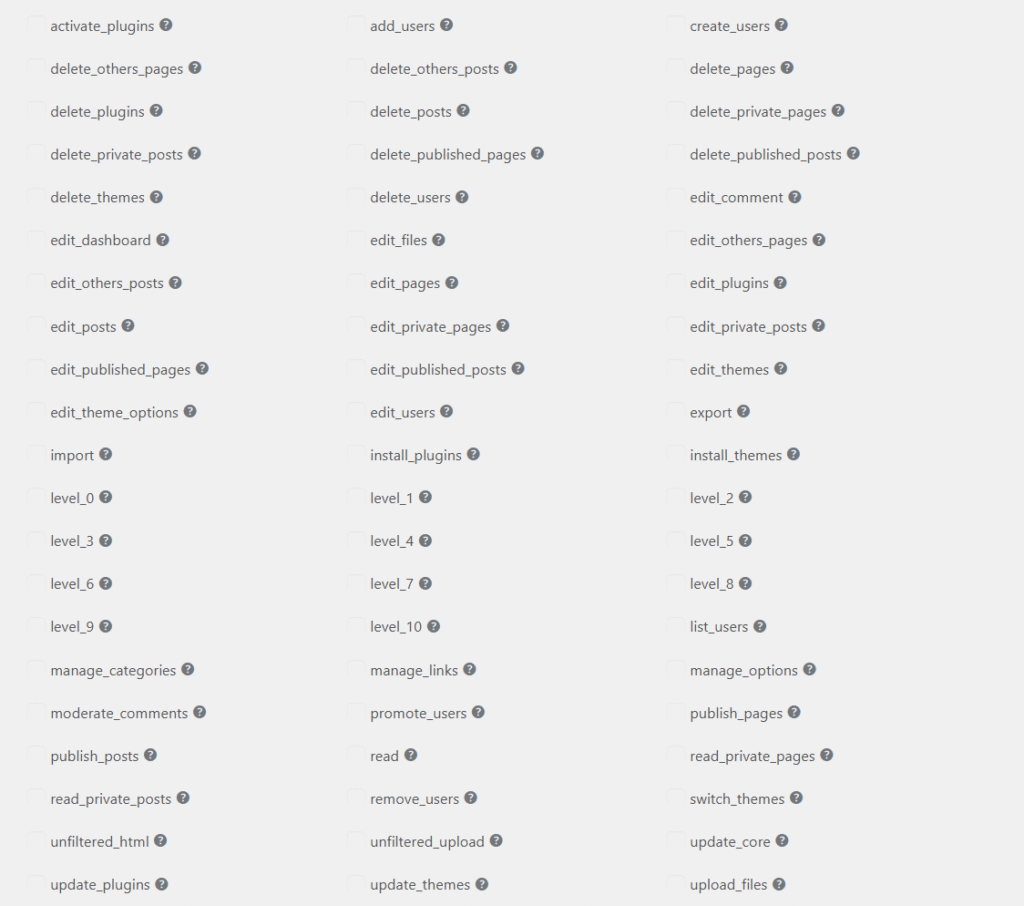
Now, your job as a developer?
- Learn how to customize and manage permissions for existing roles.
- Create new custom roles (like Vendors, Reviewers, Students).
- Develop custom permissions for custom roles.
You can learn all this by following the WordPress Plugin Handbook.
⚠️ Warning: A single misstep here can open security risks. But when done right, roles & capabilities let WordPress scale to entire teams, schools, or businesses.
Step #15: Develop Custom REST API Endpoints
Earlier, you saw how the REST API lets you fetch WordPress data. But here’s the next level:
You can build your own custom endpoints.
That means WordPress can act as the backend for:
- React or Vue apps
- Mobile applications
- Even SaaS platforms
For example, build a custom booking system where WordPress provides all the data, while the front-end runs on React.
Clients love this hybrid approach because it’s modern, scalable, and high-paying work.
Advanced Skills for Full-Stack Mastery:
If you want to become a professional full-stack WordPress developer, then it goes beyond themes and plugins.
To deliver enterprise-level work, you must also master performance, security, and scalability.
The skills given below are highly necessary for the professional level:
Step #16: Database Optimization for Scaling Big Projects
WordPress runs on MySQL, which means your queries can make or break performance.
Inefficient queries lead to slow dashboards, crashing servers, and frustrated users.
Instead, learn to write optimized queries with WP_Query and meta_query so your site can scale smoothly.
Let’s suppose a WooCommerce Store with 10,000+ products. If queries are not optimized, then it will take forever to check out.
As WP Engine notes: “Database optimization is not a luxury. But, it’s a survival skill for high-traffic WordPress sites.”
Step #17: Security Best Practices for Trusted Products:
Security is an aspect that is non-negotiable in this digital world. And the same goes for WordPress.
Data shows that WordPress sites face around 90,000 attacks per minute. Being the world’s most popular CMS also makes it the biggest target.
That’s why you need to master:
- Sanitization & escaping (prevent malicious input).
- Nonces (protect forms and actions).
- Principle of least privilege (tight role management).
If your themes and plugins are insecure, no one will trust them, including clients, agencies, or marketplaces.
Secure coding practices drive professional credibility.
Step #18: Performance Optimization to Enhance SEO & User Experience
No one likes a slow site. Not users. Not Google.
Google’s Core Web Vitals directly impact rankings, and research shows that a 1-second delay in load time can drop conversions by 7%.
Your toolkit should include:
- Caching (object, page, browser).
- Image optimization.
- CDNs (Cloudflare, BunnyCDN, etc.).
The difference? You go from “just a developer” to someone who delivers fast and performance-optimized websites.
Step #19: Testing & Debugging to Ship Bug-Free Code
Every developer faces bugs. Great developers catch them before clients do.
A bug in a commercial-level product can cause serious consequences, like hurting user trust or a security breach.
To prevent it, test your code deeply.
If you get a bug, WordPress gives you tools for debugging, like:
- WP_DEBUG for error reporting.
- Query Monitor to check slow queries.
- Debug Bar for performance tracking.
Think of this like proofreading your code. Testing and debugging keep your reputation clean and your projects reliable.
Step #20: Headless WordPress for the Future
The future of WordPress is headless, where WordPress will handle content, and frameworks like React, Next.js, or Vue will handle the front end.
As Matt Mullenweg (WordPress co-founder) said: “Headless WordPress is not just an experiment, but it’s the future of the platform.”
Why does this matter?
- You get blazing-fast UIs.
- You can build WordPress-powered mobile apps.
- You future-proof your skills for enterprise-level projects.
Even WordPress’s own team invests heavily in the REST API and Gutenberg to support this shift.
Setting Up a Development Environment like a Professional Developer:
Besides, you know how to code, there are some prerequisites and tools that help you to get started and work like a professional developer.
Think of it like a chef’s kitchen: the right tools make the cooking faster, safer, and a lot more enjoyable.
Here’s what you need to set up your own WordPress dev environment:
1. Local Development Setup
Never experiment on a live client site. That’s a recipe for broken sites and unhappy clients.
Instead, build and test locally first. Tools like Local WP, XAMPP, or Docker let you create a safe environment on your computer where you can:
- Test new themes and plugins
- Debug without consequences
- Break things (and fix them) without risk
This way, by the time your code hits a live server, it’s already polished.
Pro Tip: Start with LocalWP for its simplicity, later move on to XAMPP and Docker at advanced levels
Here’s a video guide to install and set up WordPress using LocalWP
2. Collaboration Tools:
If you are developing as a team, then these tools will help you in many regards, like
- GitHub for version control
- Trello/Jira for task tracking
- Slack/Discord for communication.
Even if you work solo, practicing these tools builds habits that will make teamwork easy for you at a later stage.
3. CI/CD Pipelines (Automation for the Win)
Manual deployments are outdated and risky.
Imagine pushing code updates that instantly break a client’s site.
It will be embarrassing, right?
That’s why professionals rely on CI/CD pipelines with tools like GitHub Actions or GitLab CI.
- Your updates are automatically tested
- Bugs are caught before deployment
- New code gets shipped smoothly, every time
The result? Less stress, fewer errors, more time for creativity.
Business & Career Growth Opportunities with WordPress
Technical skills alone rarely guarantee success.
The world is full of smart developers who never break through simply because no one knows them.
If you want WordPress to pay your bills or even build you a successful business, then you need more than code.
You need visibility, authority, and a strategy that puts you in front of the right people.
Let’s break down how you can turn your skills into real opportunities.
1. Build a Portfolio: Your Digital Office
Imagine applying for a job without a CV. That’s what it feels like to pitch clients without a portfolio.
Your portfolio isn’t just a website, but it’s your digital office.
It’s where people “walk in,” see your work, and decide whether you’re trustworthy.
Even if you don’t have client projects yet, you can:
- Showcase practice projects (e.g., “Custom Plugins and Themes”)
- Share before-and-after examples to highlight impact
- Write short case studies explaining your process
This instantly separates you from faceless developers. People trust results they can see.
2. Contribute to WordPress.org: From Developer to Authority
When you publish a free plugin or theme on WordPress.org, you’re not just “helping the community.”
You’re putting your name in front of thousands of active users.
This has two direct benefits:
- Authority: When others already know your work, they trust you faster and are willing to pay more.
- Leverage: Free products often act as lead magnets. They bring users who later hire you or buy your premium add-ons.
Think of it as free marketing that also builds your credibility.
3. Freelancing: Your Gateway to Freedom
Freelancing isn’t just about earning money online.
It’s about gaining global exposure and learning how to run yourself like a business.
But here’s the secret: don’t position yourself as a generic “WordPress developer.” Instead, niche down.
- WooCommerce performance optimization
- Custom plugin development
- Membership site setups
Clients don’t pay top dollar for generalists. They pay specialists who solve specific problems.
Start small, over-deliver, collect testimonials, and you’ll notice clients chasing you instead of the other way around.
4. Agency or SaaS: Scaling Beyond Yourself
At some point, freelancing caps your income because there are only so many hours in a day.
The way to scale is either by:
- Building a small agency and offering full-stack services, or
- Creating SaaS products/premium plugins that generate recurring income.
This shift moves you from “trading hours for money” to building assets that pay you continuously. That’s how you create real freedom.
5. Continuous Learning + Networking: The Multiplier
Technology evolves. Skills get outdated.
The developers who thrive are the ones who never stop learning and who surround themselves with the right people.
- Attend WordPress meetups, online groups, and conferences
- Follow industry leaders and learn from their insights
- Keep upgrading your skills with modern stacks (React, headless WordPress, AI integrations)
Many of the biggest opportunities come from conversations, not job boards. Networking multiplies your visibility.
Common Mistakes to Avoid
Becoming a full-stack WordPress developer is exciting, but many learners slow down their growth by repeating common mistakes.
The good news?
If you know what they are and avoid them early, you will save yourself years of struggle.
Here are some of them:
1. Skipping PHP And MySQL Fundamentals
The most common mistake beginners make is skipping PHP and MySQL fundamentals.
WordPress runs on them, and without understanding queries, loops, and how data is stored, you will always be stuck in moving forward and scaling.
You should master these basics once, and you will see everything else in WordPress becomes easier.
2. Ignoring Security and Performance
Many beginners also ignore security and performance, which is an alarming situation.
A beautiful site means nothing if it’s slow or hackable.
You must learn to secure your code, optimize queries, and apply caching. These small habits separate pros from amateurs.
3. Remaining In Isolation
And finally, too many developers remain isolated. If no one sees what you can do, opportunities will pass you by.
Showcase your skills by publishing a small plugin, sharing a case study, or contributing to WordPress.org. Visibility creates trust, and trust brings clients, jobs, and collaborations.
Pro tip: Don’t be afraid of mistakes. Think of them as checkpoints. If you have already made some, recognize them, fix them, and move forward.
By doing this, you will already be ahead of most learners on the same journey.
Conclusion + Next Steps:
Becoming a full-stack WordPress developer is not just about writing code to develop plugins and themes.
It’s all about building a career that gives you freedom, impact, and potentially a handsome income.
By following this roadmap step by step, you now have a clear path to grow from a beginner customization with themes and plugins into a professional who can build complete WordPress solutions, launch products, or even scale into an agency.
Remember, skills alone do not create opportunities, but positioning and persistence do.
Keep practicing, keep sharing your work, and keep connecting with the WordPress community and target audience.
If you ever feel stuck or unsure about your next step, don’t hesitate to connect with us. Drop a comment, send a question, or contact us directly. We are here to guide you along the way.
Your Next Step?
Start building something today, even if it is a small plugin, a custom theme tweak, or a case study for your portfolio.
The opportunity is in front of you. Take action now, and your journey to becoming a full-stack WordPress developer with limitless growth starts today.
Need more Guidance?
Subscribe to our newsletter for more guides, practical tutorials, and insider tips to keep you moving forward on your WordPress journey.