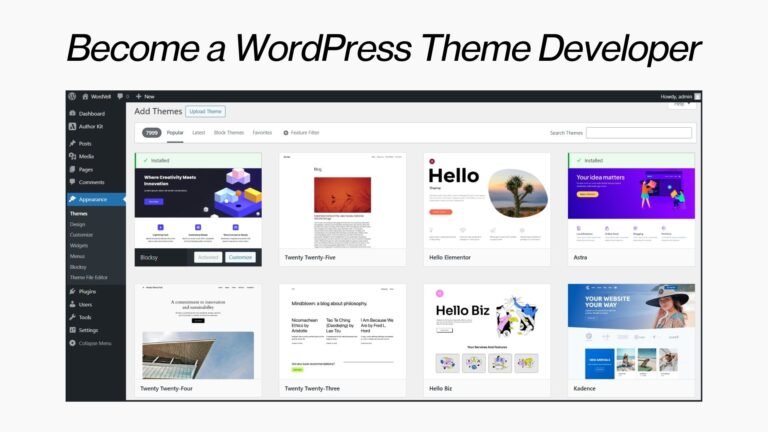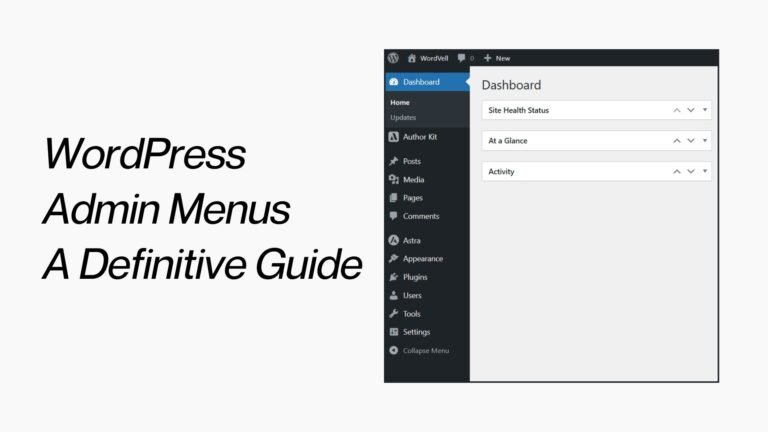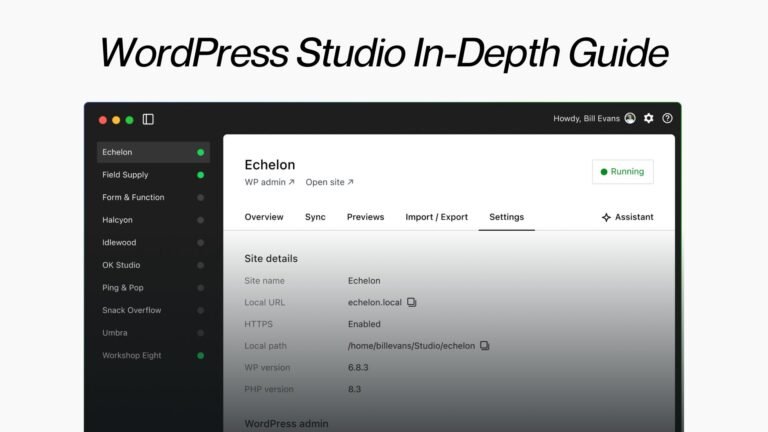Discover the
Modern
WordPress with WordVell

What are WordPress Hooks? Extend & Customize WordPress with Hooks
Introduction
If you don’t understand WordPress hooks, you’ll hit a wall fast and will not be able to move further in the WordPress environment.
Because every plugin and theme, and even WordPress core components, depend on them.
In fact, you wouldn’t be able to develop plugins without hooks.
Here’s the exciting part: once you master hooks, you can extend or modify WordPress in limitless ways.
So that’s why in this guide, we’ll teach you:
- What hooks are (with examples).
- Why they matter for every plugin and theme you will ever use.
- The two types of hooks (Actions and Filters) and how they differ.
- How hooks work under the hood, including priorities and execution order.
- Best practices to keep your code safe, scalable, and future-proof.
By the end of this guide, you will know how to use hooks with confidence, extend WordPress the right way, and set yourself up for building professional-grade solutions in a WordPress environment.
Let’s start with understanding what the hooks actually are…
What Are WordPress Hooks?
At its core, a WordPress Hook is simply an event or a checkpoint.
Think of WordPress as a long journey with many stops along the way, like creating a post, displaying a page, logging in, or sending an email.
At each of these stops, WordPress gives you a chance by saying, “Hey, I allow you to run your custom code here.”
That opportunity is what we call a hook.
In simple words, hooks let you “plug in” your own code at specific points in the WordPress lifecycle without ever editing WordPress itself.
This code either enhances or modifies the core functionality of WordPress.
Here’s a simple analogy: imagine driving on a highway where there are exits (checkpoints). Each exit allows you to do something like grab food, refuel, or take a shortcut.
In WordPress, hooks are like those highway exits. You decide which ones to take and what action you want to perform when you get there.
For example, let’s say you want to display a short message (“Thank you for reading”) after every blog post.
So, WordPress provides a hook (checkpoint) for editing the post content in its core.
Here you can see that at line number 256 of wp-includes/post-template.php :
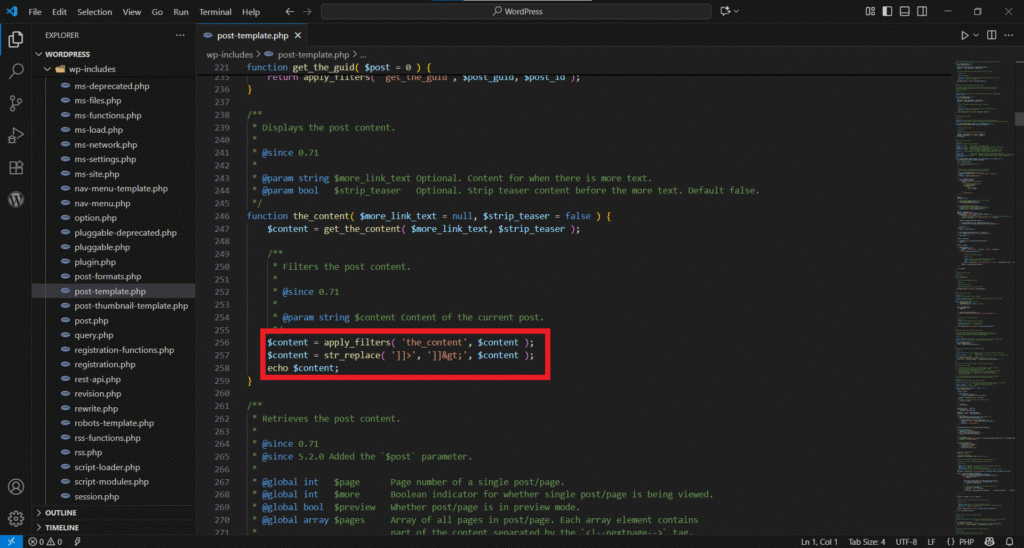
Normally, without this, you might think you need to edit the single.php template file of the theme, or add this after every blog post manually.
But with hooks, you do not have to touch the single.php file at all, or write it manually for all posts.
Instead, you will just attach your code (function) to the above-mentioned hook that is used to edit the post content, and the task will be done.
Here’s an example:
// Hook
add_filter('the_content', 'add_thank_you_message');
// Callback Function
function add_thank_you_message($content) {
if (is_single() && is_main_query()) {
$content .= '<p style="font-style:italic; color:#555;">🙏 Thank you for reading!</p>';
}
return $content;
}Now, you can see this text at the end of each post. Here’s a proof:
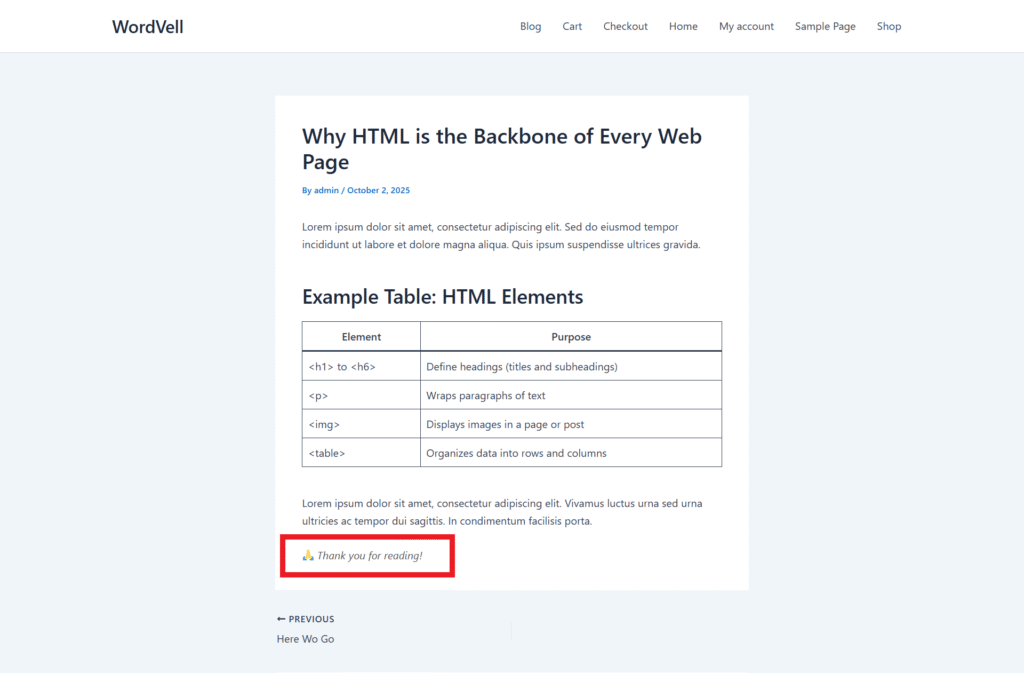
Note: Don’t get stuck or overwhelmed by this example. We will explain the working of hooks in detail later in this guide.
Once you see hooks this way, WordPress starts feeling less like a rigid system and more like a flexible platform you can truly make your own.
Now, you understand what hooks are. Let’s move towards why they are important…
Why WordPress Hooks Matter (And Why Developers Rely on Them)
Imagine this: you have just edited the WordPress core to add a feature by diving into the core files and customizing the code.
It works for a while, but until the next WordPress update wipes out your changes, leaving you frustrated and starting from scratch.
That’s exactly why hooks exist.
Hooks give you a safe and reliable way to extend WordPress without touching its core.
With them, you can:
- Add new features like custom fields, custom post types, social share buttons, or ads after post content.
- Modify output, such as changing titles, filtering post content, or altering excerpts.
- Control behavior by redirecting users after login or triggering emails on new registrations.
The best thing is that your customizations will remain even after the updates to WordPress core, themes, or plugins.
So, mastering hooks is the first real step into a professional WordPress development journey, which will allow you to develop plugins, customize themes, and develop scalable solutions.
Now we’ve covered hooks and their importance, let’s dive into their types…
Types of WordPress Hooks: Actions vs Filters
All hooks in WordPress fall into two categories: Actions and Filters.
Once you get this distinction, everything else about hooks starts making sense.
Actions → “Do something now.”
Actions are like commands you attach to moments in the WordPress lifecycle.
They let you execute custom code at specific points during the WordPress operation.
Think of them as “do something now” commands.
For example, with action hooks, you can:
- Send an email when a new post is published.
- Enqueue scripts and styles as a page loads.
- Add a custom banner right after a post.
Actions don’t return data, but they just execute your given task at the exact spot you choose.
Filters: “Change this before it goes out.”
Filters let you catch and modify data before WordPress saves or displays it.
Think of filters as WordPress’s editor in the background.
Before data is saved to the database or displayed on screen, this editor (filters) gives you one last chance to edit, polish, or completely reshape it.
For example, it helps you:
- Change post titles
- Adjust excerpt length.
- Alter post content before it reaches the browser.
Together, Actions and Filters give you the power to both add new functionality and reshape existing output, all without touching WordPress core.
That’s the real secret behind the working of every theme or plugin.
So, let’s understand the Action Hooks more deeply…
What Are Action Hooks in WordPress? (Do Something at the Right Time)
As you already understand, Action hooks are the “do something” signals inside WordPress.
They let you run your own custom functions at specific points in the WordPress lifecycle.
Unlike filters, actions don’t return or modify data, but they simply perform a task when triggered.
How to Create an Action Hook
To use an action hook in your theme or plugin, you follow a simple two-step process:
- Create a callback function: The function that will perform your task.
- Attach the callback to a hook: Connecting your callback with the right point in WordPress using the
add_action()function.
The add_action() function looks like this:
add_action( $hook_name, $callback, $priority, $accepted_args );$hook_name→ The event (hook) where you want to insert code.$callback→ your function name.$priority→ The order in which your function runs (default is 10).$accepted_args→ how many arguments your function can accept.
Practical Examples
Here are some practical examples of action hooks for you:
Example 1: Add a custom text in the Footer
// Step 1: Create a callback function
function my_custom_message() {
echo "<p>Hello, this is my first action hook!</p>";
}
// Step 2: Attach it to 'wp_footer' (fires before closing </body>)
add_action( 'wp_footer', 'my_custom_message' );This will print your custom message in the footer of every page.
Example 2: Send an Email When a Post is Published
function notify_on_publish( $ID, $post ) {
wp_mail(
'admin@example.com',
'New Post Published',
'A new post has been published: ' . get_the_title( $ID )
);
}
add_action( 'publish_post', 'notify_on_publish', 10, 2 );This sends an email to the admin whenever a new post goes live.
Example 3: Enqueue CSS and JS the Right Way
function my_enqueue_styles() {
wp_enqueue_style(
'my-style',
plugin_dir_url(__FILE__) . '/css/custom-style.css'
);
}
add_action('wp_enqueue_scripts', 'my_enqueue_styles');This ensures your custom CSS file loads properly on the frontend.
Want to dive deeper? For advanced uses, creating custom actions, and exploring related functions, check out the official WordPress Action Hooks guide.
But understanding Action Hooks is only half the story; Filter Hooks is the other half of the picture.
What Are Filter Hooks in WordPress? (Change Data Before It’s Used)
Filter hooks are the “change this before it goes out” signals in WordPress.
They let you catch and modify data before WordPress saves it to the database or sends it to the browser.
Unlike action hooks (which just do something), filters must return the modified data back to WordPress. Otherwise, WordPress won’t know what to save or display.
How to Create a Filter Hook
To create a filter hook, you will follow two simple steps:
- Create a callback function: The function that changes the data.
- Attach the callback to a filter hook: Use
add_filter()to make WordPress run it.
The add_filter() function looks like this:
add_filter( $hook_name, $callback, $priority, $accepted_args );$hook_name→ The filter event you want to change.$callback→ Your function name.$priority→ Order in which your function runs (default is 10).$accepted_args→ Number of arguments your function accepts.
Practical Examples:
Here are a few practical examples of filters for you:
Example 1: Change Post Titles
function add_emoji_to_title( $title ) {
return $title . " 🔥";
}
add_filter( 'the_title', 'add_emoji_to_title' );This will append a fire emoji to every post title on your site.
Example 2: Adjust the Excerpt Length
function custom_excerpt_length( $length ) {
return 30; // number of words
}
add_filter( 'excerpt_length', 'custom_excerpt_length' );Now your excerpts will be 30 words long instead of the default 55.
Example 3: Modify Post Content Before Display
function add_note_to_content( $content ) {
if ( is_single() ) {
$note = '<p><em>Don’t forget to share this post!</em></p>';
$content .= $note;
}
return $content;
}
add_filter( 'the_content', 'add_note_to_content' );This adds a custom note at the end of every blog post.
Example 4: Change the Admin Footer Text
function custom_admin_footer( $footer_text ) {
return 'Built with ❤️ using WordPress';
}
add_filter( 'admin_footer_text', 'custom_admin_footer' );This replaces the boring default footer text in the WordPress dashboard.
Want to explore more? Check out the official WordPress Filter Hooks Guide for a full list of available filters and advanced techniques.
Now, let’s compare both types head-to-head…
Difference between Actions and Filters?
By now, you have seen how both actions and filters work, but it’s easy to confuse them when you are starting.
The key difference comes down to this:
- Actions are like event triggers. WordPress says, “I’ve reached this point. Do you want to run any code?” You attach your function, it runs, and that’s it. Nothing needs to be returned.
- Filters are like checkpoints on data. WordPress says, “Here’s the value, do you want to change it before I use it?” Your function must return the modified version, or else WordPress won’t know what to display.
Here’s a quick comparison:
| Feature | Actions | Filters |
|---|---|---|
| Purpose | Run code at a specific point | Modify or customize data |
| Return | None | Must return something |
| Example | Send an email to the new user registered | Add an emoji to the post title |
When in doubt, remember: Actions do, Filters change.
How WordPress Hooks Work (The Engine Behind the Magic)
To really understand hooks, think of them as signals WordPress sends out during its lifecycle.
Each time WordPress reaches a specific point, like loading a post, initializing plugins, or displaying the footer, it “fires” a hook.
If you have attached a function to that hook, WordPress runs your code right at that moment.
One powerful feature is that multiple functions can be attached to the same hook.
For example, several plugins might use the wp_footer hook to add scripts or messages at the bottom of your site.
This is where priority comes in. By default, WordPress assigns your function a priority of 10.
But you can change this to control the order of execution. Lower numbers run earlier, higher numbers run later.
Example:
add_action( 'init', 'first_function', 9 );
add_action( 'init', 'second_function', 10 );Here, first_function will run before ‘second_function‘ because it has a higher priority than the default priority of 10, giving you fine control over execution order.
This is the way hooks run during the WordPress operations.
Best Practices for Using WordPress Hooks
Hooks are powerful, but like any tool, they work best when used with care.
Following a few best practices will help you write cleaner, safer, and more professional code.
- Prefix your function names: Since WordPress is global, naming conflicts happen easily. Prefix functions with your project or brand name (e.g.,
myplugin_custom_message) to avoid clashes. - Use meaningful priorities: Default priority is 10, but don’t stick to it blindly. Sometimes running earlier (5) or later (20) makes your customization work properly.
- Always return in filters: A filter must return a value. Forgetting this will break the expected output.
- Remove hooks when unnecessary: Use
remove_actionorremove_filterto clean up. This prevents unnecessary code from running. - Document your hooks: Adding comments makes your code easier for you (and others) to read and maintain later.
- Keep functions efficient: Don’t overload hooks with large blocks of logic. Write short, focused functions for clarity and performance.
By following these habits, you will write hooks that are professional, scalable, reliable, and easy to debug.
WordPress Hooks Resources (Your Go-To References)
Learning hooks is one thing, but knowing which one to use, where to find them, and how to use them effectively is another.
Thankfully, the WordPress community has built an amazing set of resources to help developers at every level.
Here are some of the best resources listed below:
- WordPress Developer Handbook → The official guide on WordPress hooks.
- WordPress Codex – Action Reference and Filter Reference → Specific lists of commonly used hooks.
- WordPress Code Reference → Search any function, class, or hook directly.
- Adam R. Brown’s Hooks Index → A community-maintained list of hooks across WP versions.
- Query Monitor Plugin → Debug and view all hooks firing on a page in real time.
Bookmark these resources. They will become your toolbox as you grow into advanced plugin and theme development.
Conclusion
Before wrapping up, if there’s one thing you should take away from this guide, it’s this: hooks are the entry ticket into real WordPress development.
You simply can’t move forward as a WordPress developer if you don’t know the implementation of hooks.
That’s why Hooks are the foundations.
They are the safe, reliable, and future-proof way to extend WordPress, whether you are adding new features or modifying the current ones to build full-scale themes or plugins.
With hooks, you never have to worry about breaking the core or losing work after an update. Instead, you gain the power to shape WordPress into anything you want.
Think of this guide as your starting point.
Bookmark it, return to it whenever you need clarity, and keep experimenting with actions and filters.
The more you practice, the more natural hooks will feel.
👉 Want more? Subscribe to our newsletter to get developer resources, advanced tutorials, strategies, and WordPress news delivered straight to your inbox.