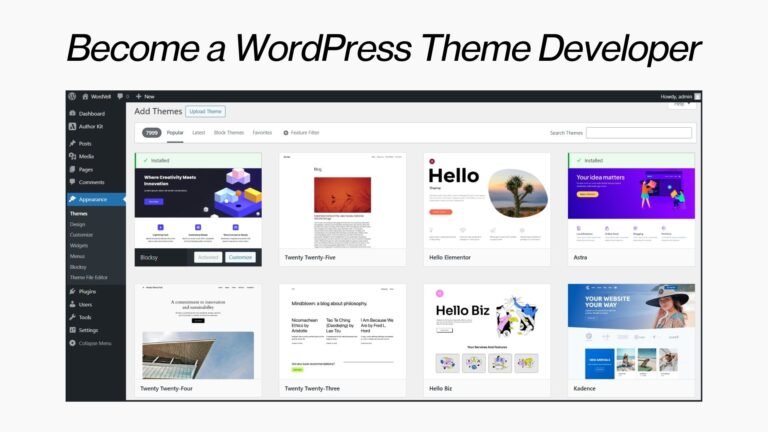Discover the
Modern
WordPress with WordVell
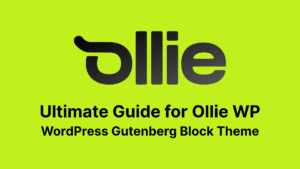
Ultimate Guide for Ollie WP: How to Build Modern WordPress Sites with Gutenberg Block Theme
Introduction:
Welcome to the ultimate guide for Ollie WP, WordPress Gutenberg Block Theme
If you are here, you probably want to:
- Understand what Gutenberg block themes are and see a real-world example.
- Learn how to get started with Ollie WP.
- Build your WordPress website using Ollie WP’s built-in features.
- Explore its key features, customization options, and implementation.
- Discover how it performs in terms of speed, SEO, and compatibility.
- Find a clear pathway to becoming an expert in Ollie WP and block themes.
Then you have opened the right guide, and you will absolutely love it.
Let’s get started
WordPress has entered a new era with the rise of Gutenberg block themes, and one of the most emerging options is Ollie WP.
With its many powerful features like Full Site Editing (FSE), block patterns, global styles, and more, Ollie WP makes it possible to design fast, modern, and professional websites directly inside the WordPress editor without any extra page builders like Elementor and Divi.
If you are a blogger, an agency, or a business owner looking for a block theme that’s easy to set up and yet powerful enough to build sites that are lightweight, customizable, and future-ready, then Ollie WP could be your best starting point.
In this ultimate guide, we’ll walk through everything you need to know about Ollie WP, from installation and design options to performance, SEO, and advanced tips.
What is Block Theme?
A block theme is a WordPress theme whose templates are built entirely with Gutenberg blocks. This gives you a more flexible, easy, and modern editing experience.
The biggest benefit of using it is that you can use the Gutenberg block editor to edit all areas of your site, including headers, footers, templates, and more, not just the posts and pages content only.
In other words, you can design your entire site layout and style without:
- Using extra page builders,
- Installing heavy plugins, or
- Writing a single line of code.
Block themes create a unified, full-site editing (FSE) experience that gives you more freedom and independence.
So, Block themes like Ollie WP empower you with all these features, which we will explore in detail throughout this guide.
What is the difference between Classic Themes and Block Themes?
Traditionally, classic WordPress themes depend on a mixture of PHP templates, widgets, and theme options. If you wanted to change your header, footer, or layout, you often had to:
- Edit template files,
- Install an external page builder plugin, or
- Add custom code.
This made customization harder for beginners and forced many site owners to depend on external builders like Elementor or Divi.
However, Block themes work natively with the WordPress block editor (Gutenberg).
So, every part of your site, including headers, footers, sidebars, and even archive pages, can be created and customized with blocks.
This approach brings flexibility, visual editing, and consistency without extra plugins.
What is Gutenberg Block Editor and Why Does it Matter?
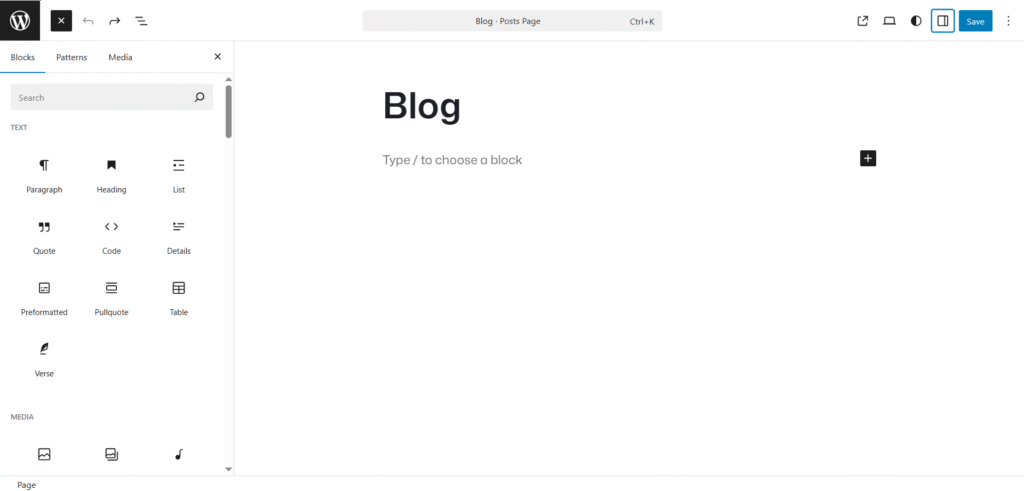
Gutenberg is the WordPress block editor introduced in WordPress 5.0, and it has been evolving rapidly.
It replaces the old classic editor with a block-based editing experience, where everything (text, images, buttons, sections, layouts) is a “block” that you can add, move, edit, and customize.
Here’s why Gutenberg is so important for themes:
- Themes can now be built entirely around blocks.
- Designers don’t have to rely on third-party builders.
- Users can visually customize every part of their site.
This is why Ollie WP and similar block themes are specifically built around the Gutenberg Block Editor, because that’s where WordPress itself is headed.
Theme Overview & Key Features
Ollie WP is a modern WordPress Gutenberg block theme built with speed, flexibility, and ease of use in mind.
Unlike classic themes that rely on templates, widgets, or external page builders, Ollie is designed to work entirely with the WordPress Site Editor (FSE).
This means you can customize your entire website, including headers and footers, page layouts, and global styles, directly inside the block editor.
What makes Ollie stand out is its balance between beginner-friendliness and professional-grade tools.
It comes packed with pre-designed patterns, clean templates, and global customization options that let anyone build a polished, future-ready website without touching a single line of code.
Let’s get an overview of some standout features of Ollie WP:
1. Full Site Editing (Site Editor) for One Place Complete Control
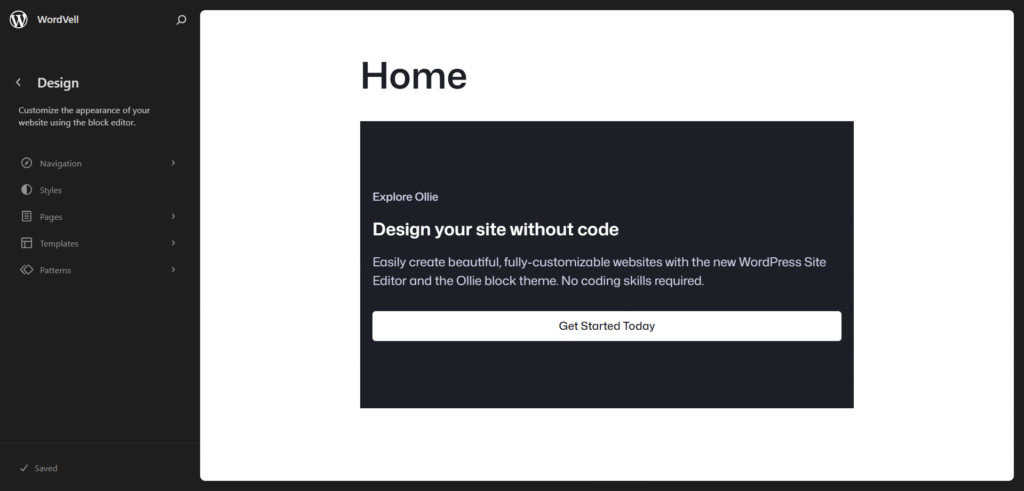
Ollie WP fully supports the WordPress Site Editor, allowing you to visually edit every part of your website.
Unlike classic themes, where headers, footers, and archive layouts were locked behind PHP templates, or you had to use external page builders.
But Ollie gives you complete control through WordPress full site editor.
You can rearrange sections, redesign layouts, adjust templates, customize pages and posts directly in the Gutenberg editor with its drag and drop and other powerful options.
2. Powerful Block Patterns for Ready-Made Design Sections
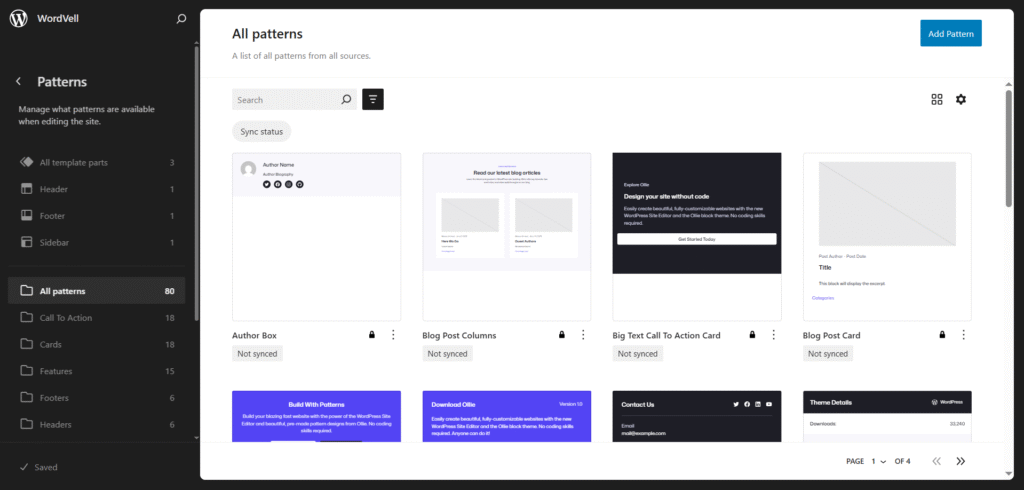
One of Ollie’s biggest strengths is its library of block patterns.
These are professionally designed sections (like hero areas, pricing tables, CTAs, and testimonials) that you can insert with a single click.
Instead of building layouts from scratch, you can choose a pattern, customize the content, and have a beautiful section ready in seconds.
This makes Ollie extremely beginner-friendly while still saving time for advanced users.
3. Style Variations to Control Overall Website Look
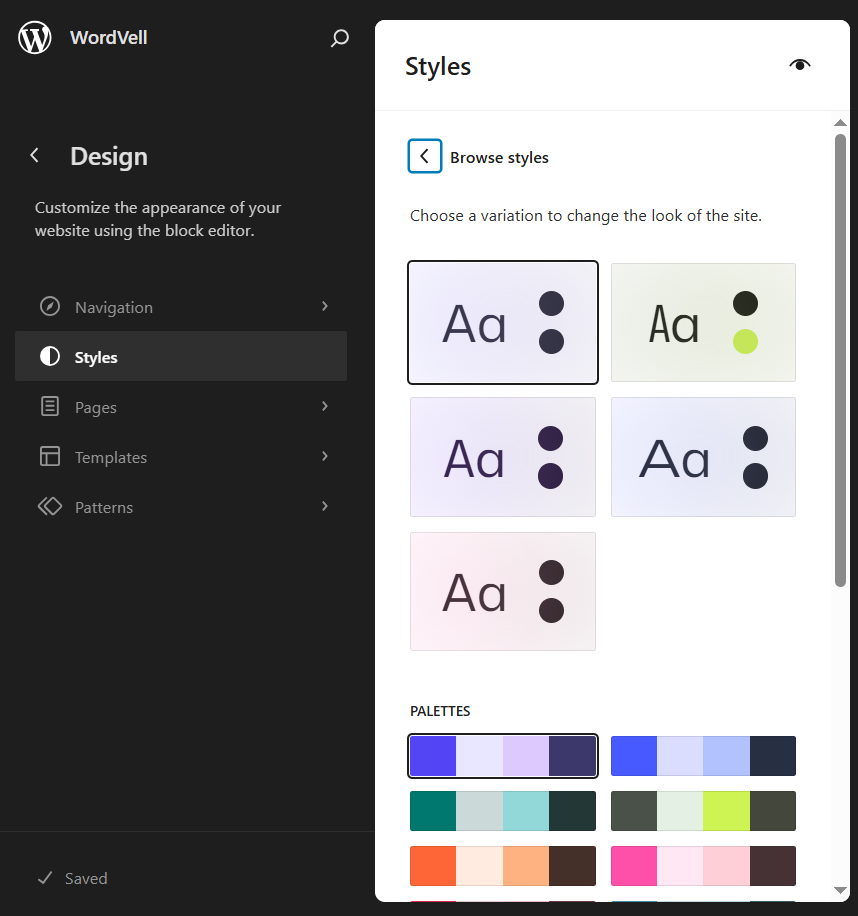
With style variations, Ollie lets you instantly switch between different design presets.
These variations include unique combinations of colors, typography, and layouts.
Whether you’re building a bold portfolio or a clean business site, you can change the overall look of your site in just a click with no redesigning required for all the site again.
4. Global Styles for Branding Control
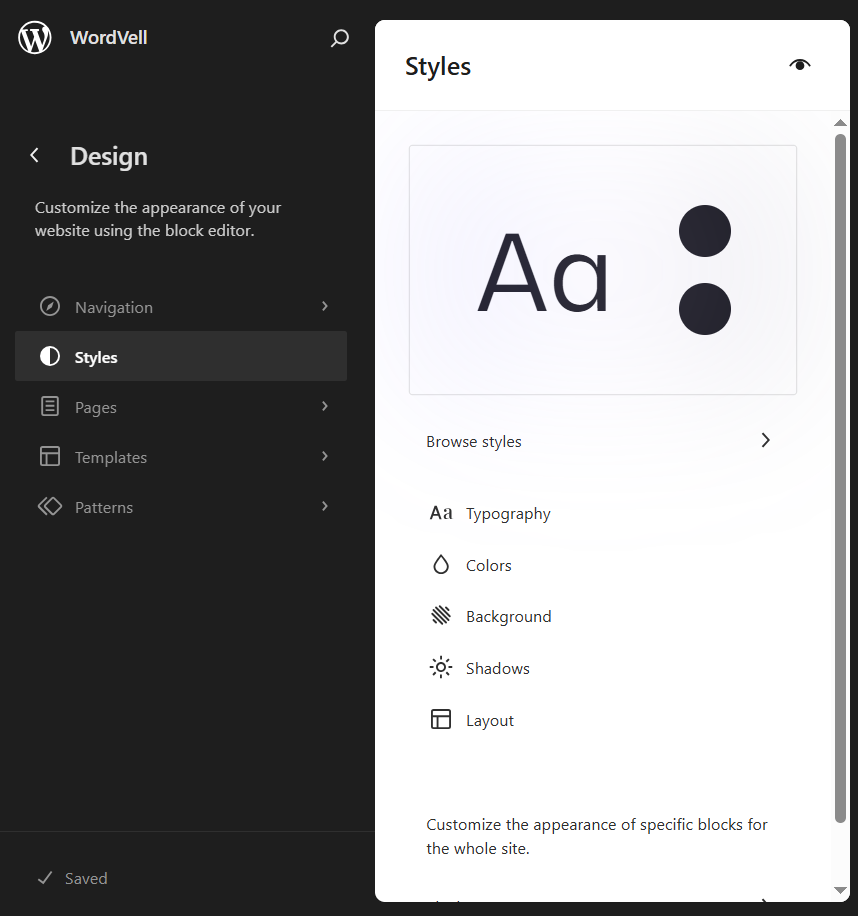
In addition to the various style variations, Ollie also uses global styles so that you can have full branding control.
You are able to set your site-wide colors, fonts, spacing, and design principles in a single location.
Any modifications you implement are reflected immediately throughout your site, which is aesthetically consistent and saves on redundant routine editing.
5. Lightweight & Fast for Optimized Performance
Ollie is performance-based.
It does not bloat (unnecessarily), maintains a clean codebase, and generates quick load times.
A lightweight theme is not only user-friendly but also matters to both SEO ranking and mobile-first performance.
6. Free Ready-to-Use Templates to develop Websites in Minutes
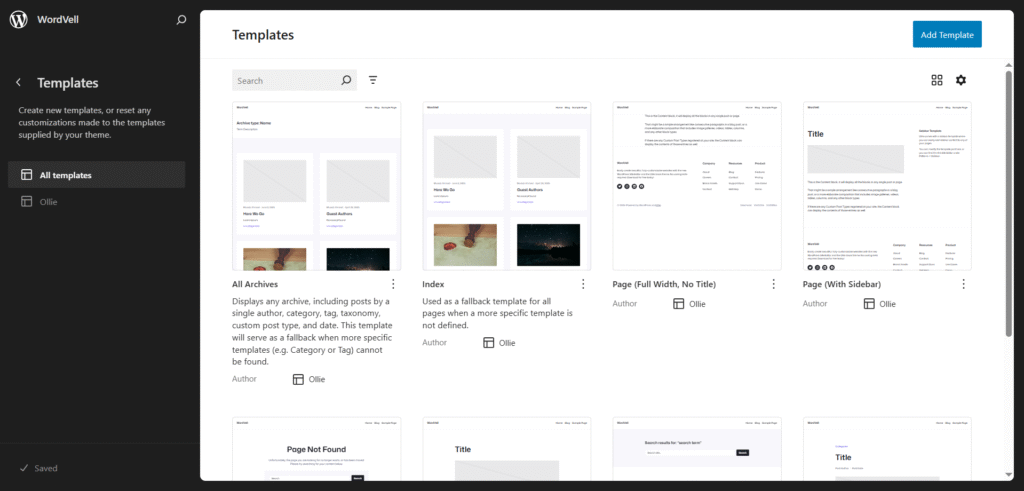
Besides ready-made block patterns, Ollie also has pre-crafted templates of popular types of websites, such as blogs, portfolios, landing pages, and small business websites.
These templates are starting points from which you can build a full-fledged website in minutes.
7. Diverse Plugin Compatibility to Scale Your Website
Ollie is fully compatible with popular WordPress plugins, including WooCommerce and SEO. plugins, and form builders.
This makes sure that, despite it being a lightweight block theme, it can still support advanced websites like online stores or membership platforms.
How to Install & Set Up Ollie WP:
Installing and setting up Ollie WP is quick and beginner-friendly.
You don’t need coding knowledge or complex configurations. You just have to follow these simple steps.
Installation and setting up Ollie WP is fast and easy for a beginner. You don’t need coding knowledge or complex configurations.
These are the basic steps that you have to follow.
Step 1: Install Ollie WP from WordPress.org
- Log in to your WordPress Admin Dashboard.
- In the left menu bar, go to Appearance → Themes.
- Click the Add New button at the top.
- In the search bar, type “Ollie WP”.
- Once it appears, click Install → then click Activate.
Tip: Installing from WordPress.org ensures you’re always getting the latest stable version of Ollie WP
Option B: Manual Upload via ZIP File
- Go to the Ollie WP Theme Page on WordPress.org or the official Ollie WP website and download the theme
.zipfile. - In your WordPress Dashboard, go to Appearance → Themes.
- Click Add New → Upload Theme.
- Select the downloaded
.zipfile and click Install Now. - After installation, click Activate.
Tip: The manual upload method is useful if you downloaded Ollie from the official website or if you want to install a specific version.
Step 2: Explore the Initial Setup Wizard (Pro Feature)
After activation, Ollie displays a setup screen or welcome wizard for pro users.
This helps beginners get started faster by:
- Introducing key features,
- Suggesting starter templates,
- Linking to documentation or resources.
If you see this wizard, it’s recommended to follow through, as it saves time and gives you a head start.
If not, then move on to the next step.
Step 3: Import Starter Content (Optional)
If you don’t want to start from scratch, Ollie offers starter patterns and templates you can import with just a few clicks.
These pre-designed layouts (like homepage, blog page, or about page) give you a professional-looking site instantly.
Here’s how:
- Open the Site Editor (Appearance → Editor).
- Add a new page (e.g., Home).
- Browse available patterns or templates and insert them.
- Customize the text, colors, and images to match your brand.
Pro Tip: Using starter patterns is the fastest way to build a professional website in less than 10 minutes.
Step 4: Customize Basic Settings
Once the theme is active and starter content is in place, you can start personalizing:
- Set a Homepage: Go to Settings → Reading and choose a static homepage.
- Global Styles: In the Site Editor, adjust fonts, colors, and spacing.
- Menus & Navigation: Use the Navigation block to add menus to your header/footer.
Now, you have Ollie WP installed and running.
In the next section, we’ll dive deeper into how to get started with Ollie WP and explore its customization options.
Getting Started with Ollie WP
Once you have installed and activated Ollie WP, it’s time to start building your website.
Ollie is designed to make the process quick and approachable, even if this is your first time working with WordPress.
Step 1: Create Your First Pages
- From your WordPress Dashboard, go to Pages → Add New.
- Common pages to start with:
- Home
- About
- Blog (if you plan to publish posts)
- Contact
- Give each page a title and publish it. Don’t worry about design yet because Ollie makes that part simple in the next steps.
Step 2: Add Ready-Made Patterns & Templates
Ollie comes with ready-made block patterns and templates that save you time.
- Open the Site Editor (Appearance → Editor).
- Select the page you want to design (e.g., “Home”).
- Click the “+” Block Inserter at the top left and browse the Patterns Library.
- Choose a layout (like Hero Section, Services, Testimonials) and insert it.
- Replace the placeholder text and images with your own content.
Step 3: Customize the Look & Feel
- In the Site Editor, click on the Styles icon (half-shaded circle).
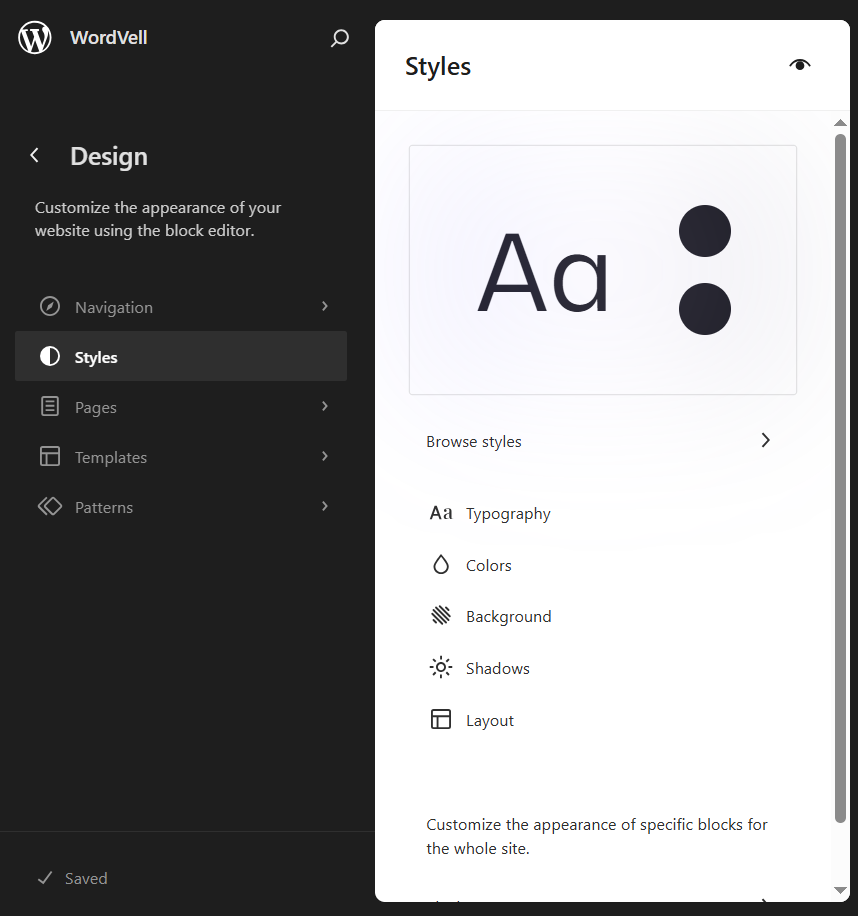
- Adjust global settings such as:
- Fonts (headings and body text)
- Colors (brand palette, backgrounds, links)
- Spacing & Layout
- Much More
- Changes here automatically apply across your entire website, which gives you a consistent design without editing each block manually.
Step 4: Explore Useful Dashboard Options
Ollie keeps things simple, but the WordPress Dashboard and other plugins might give you other powerful controls:
- Appearance → Editor: Main hub for site design.
- Appearance → Themes: Manage and update Ollie.
- Appearance → Menus / Navigation block: Set up navigation menus.
- Settings → Reading: Choose your homepage (static page or blog).
- Plugins: Extend functionality if needed (e.g., SEO, forms, security).
Step 5: Preview & Publish
- Use the Preview button to see how your site looks on desktop, tablet, and mobile.
- When satisfied, hit Publish.
- Share your site URL, and here you go, your Ollie-powered site is now live!
Design & Customization Options
One of Ollie WP’s biggest strengths is how much creative freedom it gives you, without requiring custom code and an extra page builder.
Whether you are a blogger, an agency, or an e-commerce owner, you can fine-tune the look and feel of your site so it matches your brand identity.
1. Global Styles for Universal Design Rules
Ollie integrates seamlessly with WordPress’s Global Styles feature, allowing you to set universal design rules that apply across your website. This means you can:
- Define your brand colors once and see them update everywhere.
- Choose typography (headings, body text, buttons) from the styles panel.
- Adjust spacing and layout so your site feels balanced and professional.
Pro Tip: Experiment with Ollie’s pre-built style variations. They’re like instant “themes within a theme,” giving your site a fresh look in one click.
2. Typography & Color palettes for your Brand Personality
Typography can define the personality of your website, and Ollie makes it easy to get it right:
- Pick from modern sans-serif fonts for tech startups or classic serif fonts for editorial blogs.
- Scale font sizes globally to improve readability.
Color palettes are equally flexible:
- Create bold, vibrant combinations for e-commerce stores.
- Keep it minimal with muted tones for professional agencies.
- Try Ollie’s curated palettes if you’re unsure where to start.
3. Patterns & Layout Flexibility to Ease Your Development
Block patterns are the heart of Ollie’s design flexibility. Instead of building each section from scratch, you can insert pre-designed layouts such as:
- Hero sections to grab attention.
- Service grids for agencies.
- Blog post previews for content creators.
- Call-to-action blocks to boost conversions.
Each pattern is fully editable, which allows you to simply swap out text, images, or colors while keeping the polished structure intact.
4. Design for Different Use Cases
- Bloggers: Focus on typography and easy-to-read layouts to showcase writing.
- Agencies: Use hero sections, testimonials, and portfolio grids to highlight client work.
- E-commerce: Pair Ollie with WooCommerce to create product pages, highlight featured items, and build conversion-friendly landing pages.
Power Features & Advanced Customization
While Ollie WP is beginner-friendly, it also has plenty under the hood for advanced users who want complete control over their site.
If you’re comfortable tinkering with the Site Editor, creating custom templates or layouts, or extending WordPress functionality, Ollie has you covered.
1. Template Editing with Full Site Editing (FSE)
One of the most powerful features of Ollie WP is its deep integration with WordPress Full Site Editing (FSE).
Unlike traditional themes where templates were fixed and required custom coding or child themes to modify, Ollie gives you full creative control over every part of your website, all from the Site Editor.
2. Customize Headers and Footers with Ease
With Ollie, you no longer need a developer or advanced page builders to tweak your header or footer.
Using the visual Site Editor, you can add or remove elements, adjust navigation menus, insert logos, or even build entirely new header and footer layouts.
This makes your website feel truly unique without touching a single line of code.
3. Create Custom Templates for Different Content Types
Ollie empowers you to design templates not just for your homepage, but for single posts, category archives, and even WooCommerce product pages.
For example, you can have a clean, distraction-free layout for blog posts, while your product pages can highlight images, pricing, and CTAs more prominently.
Each template is designed visually, block by block, within the editor.
4. Duplicate and Modify Templates for Multiple Layouts
Instead of starting from scratch every time, Ollie allows you to duplicate existing templates and then adjust them for different use cases.
For instance, you might want a minimalist post layout for personal stories and a content-heavy tutorial layout with sidebars, related posts, and CTAs for guides.
With Ollie, switching between these layouts is just a few clicks away.
Pro Features in Ollie WP
Ollie’s free version is one of the most feature-rich block themes in the WordPress ecosystem.
It gives beginners, bloggers, and small businesses everything they need to design a beautiful and functional website without touching a single line of code.
But for those who want deeper customization, advanced tools, and ready-to-launch templates, Ollie Pro steps in.
It’s built for agencies, freelancers, e-commerce stores, and content creators who need a professional edge while still keeping the simplicity of Gutenberg and Full Site Editing.
Here’s what makes Ollie Pro stand out:
1. Ollie Pro Cloud Patterns & Page Designs Library
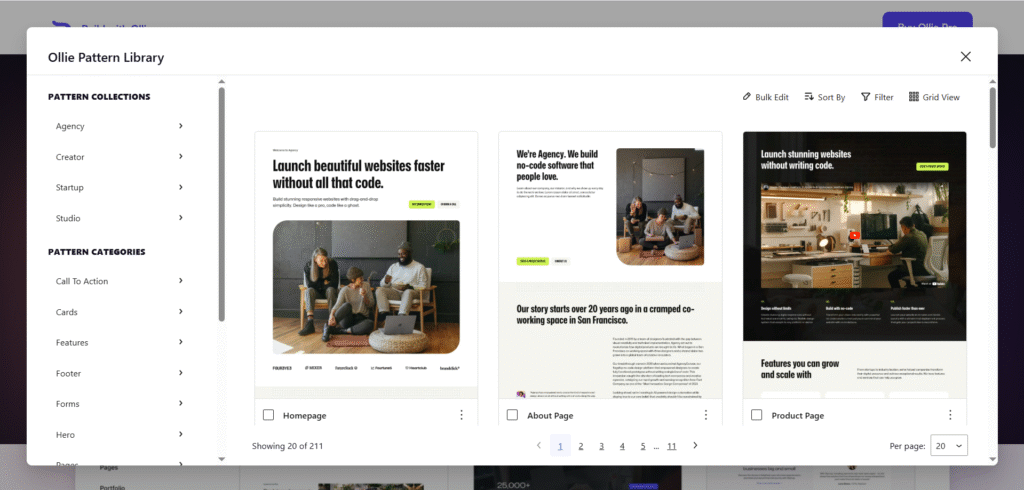
Instead of building everything from scratch, you get access to 200+ responsive WordPress patterns and 30+ complete page design templates (not available in the free version).
This means you can launch beautiful layouts in minutes while keeping full control over customization.
2. Ollie Pro Menu Designer
Navigation is often overlooked, yet it defines user experience. Ollie Pro lets you design beautiful and user-friendly dropdowns and mobile menus directly inside the block editor without coding.
3. Site Setup Wizard
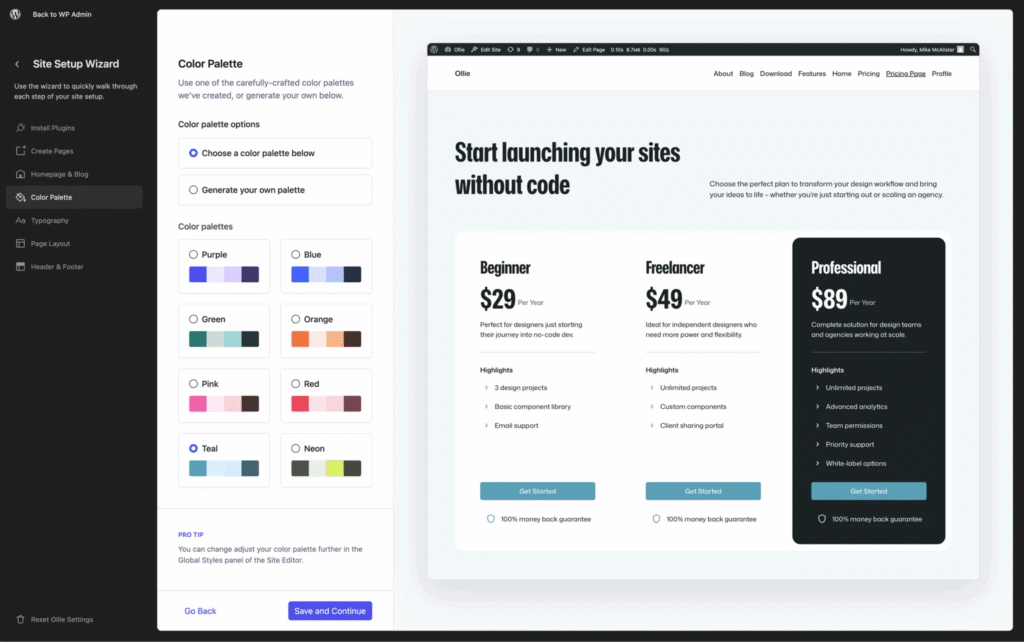
Skip the frustrating manual steps when creating new pages.
The setup wizard makes onboarding simple and helps you launch projects faster, even if you are new to WordPress.
4. Favorites
Save your go-to patterns in one place.
With Favorites, you don’t need to scroll endlessly searching for the same designs. So, your best layouts are always at hand.
5. Figma Assets
Designers who use Figma will love this.
Ollie Pro provides complete Figma design files that sync seamlessly with WordPress, bridging the gap between design and development.
6. Video Library
Learning does not stop at setup.
The growing video library walks you through Ollie and the site editor, helping you master new features quickly.
7. Priority Support + Slack Community
When you hit a roadblock, help is never far away.
Priority support and a welcoming Slack community connect you with experts and fellow creators.
8. Risk-Free Guarantee
Still unsure? Ollie Pro comes with a 14-day money-back policy, so you can explore all its features without worry.
Difference between Ollie Free vs Ollie Pro:
Here’s a quick side-by-side view:
| Feature | Ollie (Free) | Ollie Pro |
|---|---|---|
| Starter Patterns | 50+ block patterns for quick design | 200+ premium patterns + 30 full-page templates |
| Site Editing | Full support for block-based editing | Advanced customization with enhanced tools |
| Navigation Menus | Basic menu editing | Pro menu designer for dropdowns & mobile nav |
| Setup Experience | Manual setup required | One-click Setup Wizard for faster onboarding |
| Favorites | Not available | Save & reuse your most-loved patterns |
| Design Assets | None included | Complete Figma design files for professional workflows |
| Learning Resources | Limited documentation | Full video library with step-by-step tutorials |
| Community & Support | Standard WordPress.org support forums | Priority support + private Slack community |
| Updates | Theme updates via WordPress.org | Priority updates with Pro features first |
| Guarantee | Free forever | 14-day money-back guarantee for peace of mind |
Why Upgrade to Pro?
If you’re:
- A blogger who wants professional layouts and typography control.
- An agency/freelancer who needs starter sites and advanced templates for clients.
- An e-commerce owner who wants better WooCommerce design and conversions.
Then Ollie Pro is worth the upgrade.
It saves time, improves productivity and design quality, and unlocks tools that help your site grow with you.
Why Ollie WP is Different?
Once you look around in the WordPress block theme ecosystem, you will notice dozens of different options, all boasting speed, design flexibility, and compatibility with the Site Editor.
But Ollie WP really succeeds in standing out, not only due to its adoption of modern WordPress standards, but also due to its careful selection of design choices that make the product user-friendly to both beginners and professionals.
Speed & Performance Optimized
Ollie WP is lightweight in design, unlike large themes that load unneeded scripts or feature over-reliance on third-party frameworks.
It is written in clean, simple pieces of code and does not conflict with the core functionality of WordPress.
This will provide quicker page load times and better test scores on testing tools such as Google PageSpeed Insights and GTMetrix.
Ease of Use for Beginners
Most block themes advertise “easy customization,” but Ollie goes one step further.
Its onboarding wizard (Setup Guide) helps new users import starter content and configure their site in just a few clicks.
For anyone new to WordPress, this means you can literally have a professional homepage ready in under 10 minutes, without being overwhelmed by technical settings.
The majority of block themes claim to be easily customizable, but Ollie does it a step further.
It has an onboarding wizard (Setup Guide) that enables first-time users to get starter content and set up their site within a couple of clicks.
For anyone new to the world of WordPress, this translates to the fact that you can literally have a professional homepage ready within 10 minutes without being overwhelmed with technical settings.
Design-Focused Philosophy
Where Ollie shines is in its design system.
Features like Global Styles, Style Variations, and Pattern Collections allow users to build a consistent and visually appealing brand identity across their site.
Instead of reinventing the wheel, Ollie gives you pre-designed blocks and layouts that look polished right out of the box.
For agencies and freelancers, this means less time spent on “pixel pushing” and more time focusing on content and strategy.
For bloggers and creators, it means you don’t need to hire a designer to get a beautiful, cohesive website.
Community Feedback & Adoption
Another reason Ollie is different is its growing community support. Early adopters of Ollie WP have praised:
- It’s simple for beginners.
- The creative freedom it offers to designers.
- Its speed and responsiveness are compared to traditional themes or heavy page builders.
As the block theme ecosystem matures, community trust will play a big role in separating quality themes from short-lived experiments, and Ollie is quickly becoming one of the community favorites.
Ollie WP vs. Other Popular Block Themes
There are several block themes available, but Ollie WP brings a unique combination of design, flexibility, and ease of use. Here is the comparison of Ollie WP with others:
| Feature | Ollie WP | Twenty Twenty-Four | Blockbase |
|---|---|---|---|
| Full Site Editing | Complete support with intuitive workflow | Yes, but geared more toward beginners | Yes, but minimal featues |
| Block Patterns | Large, modern, and practical collection | Decent but limited to basic layouts | Very limited |
| Style Variations | Multiple unique design presets | A few style options available | Basic styling only |
| Global Styles | Full branding control across site | Supported but less flexible | Minimal |
| Performance | Lightweight & optimized | Good but slightly heavier | Very lightweight (base theme) |
| Best For | Bloggers, agencies, businesses | General WordPress users | Developers who want a starter theme |
In short, Ollie WP offers the best balance between design freedom, performance, and beginner-friendliness.
In contrast with Blockbase, which seems more like a developer framework, Ollie is created with ease of use for both new users and professionals who need to create fast and attractive websites.
Performance, SEO & Accessibility
Performance and SEO ability are equally significant as design when it comes to choosing a WordPress theme. Ollie WP is developed by keeping modern standards in mind, and therefore, in addition to just appearing beautiful, your website will also work entirely well in search engines and accessibility standards.
SEO-Ready by Design
Unlike older themes that require bulky SEO plugins for basic optimization, Ollie is built with SEO-friendliness at its core:
With SEO-friendliness being Ollie’s core, unlike older themes where you need a SEO plugin to do simple optimizations, but Ollie is already optimized in its core:
- Clean, semantic code: Ensures search engines can crawl your site without issues.
- Schema markup compatibility: Improves how your content appears in search results.
- Mobile-first design: With its mobile-responsive designs, it helps you to fulfill another Google ranking factor.
Ollie WP, combined with well-known SEO plugins like Yoast SEO or Rank Math, helps you dominate search results.
Accessibility Compliance
Accessibility is not a choice anymore, but it is necessary. Ollie WP is compatible with WCAG 2.1 standards, so that your site can be used by disabled individuals.
- Keyboard navigation support makes it easy for users to browse without a mouse.
- Color contrast and readable typography ensure content is easy on the eyes.
- ARIA attributes and semantic HTML provide screen reader compatibility for visually impaired users.
Accessibility not only enhances your audience but also enhances your brand reputation and complies with international web standards.
Compatibility & Ecosystem Fit
The best thing about a WordPress theme is that it must be compatible with the rest of the WordPress ecosystem.
Ollie WP is created to blend well with the most popular plugins and tools, so that you will not run into compatibility issues when developing or growing your site.
Works Seamlessly with Popular Plugins:
Ollie WP is developed according to the coding standards of WordPress and can be used with almost all major plugins.
You are starting an eCommerce shop, blogging, or getting search engine optimization, Ollie has your back:
WooCommerce:
The block-first structure of Ollie also facilitates the development of up-to-date product pages, dynamic store designs, and streamlined checkout processes.
The lightweight code of the theme will guarantee a quicker cart and checkout experience, which will minimize the cart abandonment rates.
SEO Plugins (Yoast, Rank Math, All in One SEO):
Thanks to clean HTML, schema-ready markup, and semantic structures, Ollie works hand-in-hand with leading SEO plugins.
This ensures better indexing, snippet optimization, and higher chances of ranking well without extra tweaks.
Page Builders & Block Libraries (Elementor, Spectra, GenerateBlocks):
While Ollie is optimized for Gutenberg and Full Site Editing, it doesn’t lock you in. Designers who prefer Elementor or extended block libraries can still achieve pixel-perfect layouts without conflict.
Performance & Caching Tools (WP Rocket, LiteSpeed, W3 Total Cache):
Ollie’s lightweight foundation means caching plugins deliver even better results. Combined with lazy loading, asset optimization, and minification, your site can achieve excellent Page Speed and Core Web Vitals scores.
Forms Plugins (WPForms, Contact Form 7, Gravity Forms, Fluent Forms):
Ollie integrates seamlessly with major form builders, making it easy to add contact forms, lead-generation forms, or complex surveys without breaking layouts.
Security Plugins (Wordfence, iThemes Security, Sucuri):
Ollie is built with WordPress best practices, ensuring no compatibility issues with top security solutions. Your site remains protected while maintaining fast performance.
Multilingual & Translation Plugins (WPML, Polylang, TranslatePress, Weglot):
Whether you’re building a multilingual blog or a global eCommerce store, Ollie supports translation and multilingual setups without conflicts.
Backup & Migration Tools (UpdraftPlus, Duplicator, All-in-One WP Migration):
Tested with popular migration and backup solutions, ensuring you can move, clone, or restore your site safely without breaking the design.
Analytics & Marketing Plugins (MonsterInsights, Mailchimp, HubSpot):
Ollie supports smooth integration with analytics and marketing tools so you can track visitors, connect email campaigns, and run ad pixels effortlessly.
Limitations to Keep in Mind
Since Ollie is a full-site editing (FSE) block theme, it is designed for the Gutenberg editor first.
While it works with Elementor and other page builders, using them may feel redundant since Ollie already provides deep customization options through blocks.
- If you rely heavily on legacy page builders like Elementor, WPBakery, or Divi, Ollie may not be the best fit.
- Some highly specialized older plugins that weren’t updated for block themes may have limited compatibility.
Ready for the Future WordPress Updates:
One of Ollie WP’s biggest strengths is its alignment with WordPress’s future direction. Being a block theme, it’s built to adapt alongside WordPress Core updates, particularly around the Gutenberg editor and site editing improvements.
This means fewer compatibility headaches as WordPress evolves.
Developers can rest assured that Ollie’s codebase is modern, lightweight, and consistently maintained, which makes it a theme that won’t become obsolete anytime soon.
Learning Resources & Community
Getting started with a new WordPress theme can feel overwhelming, but Ollie makes the learning process straightforward with plenty of resources and a supportive community.
If you are wondering about the resources to learn the Ollie WP theme, here’s a quick guide:
Official Documentation & Tutorials
- Ollie Docs: The official documentation provides step-by-step instructions on how to install, set up, customize, and use advanced features.
- Starter Templates: Template walkthroughs will assist you in creating a professional site within minutes.
- GitHub Repository: Developers can access Ollie’s codebase, track updates, and issues directly through the GitHub repository.
Video Tutorials & YouTube Guides
- Ollie WP YouTube Channel: There are video lessons that showcase how to set up everything from basic themes to advanced block patterns.
- Community Tutorials: Many WordPress instructors are now publishing the Ollie WP theme guides, walkthroughs, and design showcases on YouTube.
Community & Support
- Facebook Groups: There are many active groups available on Facebook where users share tips, showcase their Ollie sites, and troubleshoot together.
- Slack/Discord Channels: These are real-time collaboration tools which is highly useful for developers and agencies.
- WordPress.org Support Forums: This is official theme support, which allows you to connect with other Ollie users.
Additional Learning Hubs
- WordPress.tv: General Gutenberg and block theme tutorials that apply directly to Ollie.
- Blog Posts & Case Studies: More creators are sharing real-world Ollie experiences through blogs, making it easier to learn best practices.
Whether you prefer reading docs, watching tutorials, or engaging in community discussions, Ollie WP offers multiple paths to help you master the theme at your own pace.
User Feedback & Adoption
Reviews & Ratings on WordPress.org
Ollie WP has a wonderful rating on the WordPress repository. Currently, they enjoy a 5 out of 5 stars rating on their WordPress.org listing.
Users frequently praise its pattern library, clean design, and usability. Here is the highlight of one review:
“Ollie is a phantastic block theme with a lot of love for details… The patterns are well thought out, a real time saver… I’m sure that for many WordPress users, the Ollie theme will be one of the first block themes they try. And probably the last.” WordPress.org
Another user moving to Ollie WP remarked on his words:
“After evaluating several block themes, we chose to migrate to Ollie, and it has proven to be a fantastic upgrade. Ollie strikes the perfect balance between enabling us to quickly create professional sales pages and providing enough customization…” WordPress.org
Installation Numbers & Growth Trajectory
The theme currently possesses over 4,000 active installations and is also frequently updated over time so that it remains compatible with WordPress Core and has the fewest bugs and errors.
There are some words made by the Co-Founder of Ollie WP in a podcast:
“It’s going well, I think on WordPress.org we have over 4,000 users using Ollie, which is a pretty big deal for a block theme.” Greyd GmbH
Developer & Agency Perspectives
Community commentary underscores both its promise and the broader adoption hurdles for block themes:
“The patterns are well thought out, a real time saver and an inspiration for your own explorations.” — Peter Müller Ollie WordPress Block Theme
Section Summary
- Pros: Stellar user feedback highlights its thought-through patterns, design flexibility, and speed.
- Adoption: Steady install base (4,000+), exceptional for a block theme in a still-niche category.
- Opportunity: Commentary from both developers and community voices shows that onboarding enhancements could fuel even faster adoption.
Pricing & Availability
Free Powerful Base Theme (Ollie WP)
The base version of Ollie WP is completely free and available from WordPress.org. It offers a rich set of features right out of the box:
- Over 50 beautiful block patterns, including headers, footers, and full-page layouts.
- A customizable design system with Global Styles for colors, typography, and spacing.
- Full support for Full-Site Editing (FSE).
With a consistently high 5-star user rating and over 4,000 active installations as of July 2025, it’s a compelling free solution for modern WordPress users.
Optional Upgrade to Ollie Pro Plugin
For those seeking even more design flexibility and speed, Ollie Pro is available as a premium add-on (plugin) to the free theme.
Starting at $69/year, Ollie Pro includes:
- Cloud-based pattern library: Access 200+ block patterns and 30+ ready-made page layouts from “Creator”, “Startup”, “Studio”, and “Agency” collections.
- One-click starter site imports: Launch a fully designed site instantly.
- Live pattern previews across devices, favorites system, and Figma assets for designers.
- Setup Wizard, Slack community access, and priority support are also included.
These features allow users to mix and match patterns, styles, and layouts while keeping sites lightweight since the patterns are stored remotely.
Available Plans & Activations
Ollie Pro pricing is structured to fit different types of users, from individual creators to large agencies.
All plans include premium features, updates, and support, but differ in the number of site activations allowed.
| Plans | Price (per year) | Site Activations | Best For |
|---|---|---|---|
| Creator | $69 | 1 site | Solo bloggers, personal websites, small projects |
| Freelancer | $129 | 5 sites | Freelancers managing multiple client projects |
| Agency | $249 | 500 sites | Agencies and developers building at scale |
Additional Details:
- All plans come with a cloud-based pattern library, starter sites, and priority support.
- Licenses auto-renew annually for continued access to updates and premium features.
- A 14-day refund policy ensures you can try Pro risk-free.
Common Mistakes & How to Fix Them
Even though Ollie WP is designed to be beginner-friendly, but sometimes new users run into small issues.
Here are the most common Ollie WP theme problems and how to fix them quickly:
“My changes don’t show up.”
Cause: This usually happens because of caching (browser cache, plugin cache, or server cache).
Solution:
- Clear your browser cache or try in an incognito window.
- If you’re using caching plugins like WP Rocket or LiteSpeed, purge the cache.
- On managed hosting (like SiteGround, Kinsta), clear the server cache from the dashboard.
“How do I edit the header/footer?”
Cause: Ollie is a block theme that uses the Site Editor (FSE). New users sometimes look for header/footer settings in “Customizer,” which is no longer used.
Solution:
- Go to Appearance → Editor.
- Select Templates → choose “Header” or “Footer.”
- Edit using blocks (logo, navigation, buttons, etc.).
- Save, and changes will apply site-wide.
“Patterns are not loading.”
Cause: Ollie Pro comes with a cloud-connected pattern library. If patterns don’t load, it’s often due to an internet connection, plugin conflict, or an outdated WordPress version.
Solution:
- Make sure you’re connected to the internet (patterns pull from the cloud).
- Update WordPress to the latest version.
- Disable conflicting plugins temporarily (especially older page builders or custom block libraries).
- Reconnect your Ollie Pro license if you’re using Pro.
“Templates look broken after update.”
Cause: Updates can sometimes conflict with custom CSS or outdated plugins.
Solution:
- Switch temporarily to a default block theme (e.g., Twenty Twenty-Four) to check if the issue is theme-specific.
- Remove or adjust custom CSS.
- Update all plugins to their latest versions.
“SEO plugin settings don’t apply.”
Cause: Ollie already has clean HTML output and schema-ready markup. Sometimes, Yoast or Rank Math users forget to re-scan content after switching themes.
Solution:
- In Yoast or Rank Math, run a content re-analysis.
- Ensure canonical URLs and schema are enabled.
- Double-check robots.txt and sitemap settings.
Real-World Use Cases (Showcase):
Seeing Ollie WP in action provides powerful context.
Below are real-world use cases and examples that demonstrate how this Gutenberg block theme is used in various site types, from personal blogs to design studios.
Examples of Live Sites Using Ollie WP
A showcase of live websites built with the Ollie theme, collected from WP-Search (a theme-tracking tool), includes:
- courtneyr.dev
- ubuntubudgie.org
- pixelvise.com
- azahar-spain.com
- graphpaperpress.com
- scottwyden.com
- therepository.email
- tableberg.com
This variety highlights Ollie’s adaptability from technical portfolios to design-focused blogs and public-facing institutional pages.
What Ollie WP is Best Used For
Portfolio Websites
Ollie’s clean, modern design and flexible patterns make it perfect for presenting creative work, which includes photography, design, and art, without relying on bulky page builders.
Blogs & Content-Focused Sites
With strong typography options, pattern-based layouts, and responsive design, blogging with Ollie feels seamless and stylish out of the box.
Agencies & Studios
The theme’s professional starter templates and global design controls are ideal for agencies looking to deploy branded sites quickly and consistently.
Small Business & E-commerce
When used alongside WooCommerce, Ollie offers elegant product page layouts, clear typography, and eye-catching pattern-based sections to boost conversions.
User Praise & Real Impact
Here’s what people are saying:
“Our team designed and rebuilt a client’s WooCommerce site using the Ollie theme. Year-to-date sales are up 170% versus last year.” James via Bluesky
“Ollie WP. It’s free, fast, and comes with loads of gorgeous templates, pages, posts, and designs — all made using the block editor, so it’s fast and lightweight.” Reddit
“I’ve been using Ollie Pro for a few months now… It saves you so much time building layouts in the editor. … I just pick one I like, customize it a little bit, and publish it.”
Reddit
These stories resonate with those looking for both aesthetic polish and practical efficiency.
Tips, Tricks & Hidden Gems
While Ollie WP is designed to be user-friendly, it also hides a wealth of powerful features and small time-savers that many users overlook.
Mastering these tricks can help you build faster, customize deeper, and get the most out of the theme.
Unlock Lesser-Known Customization Features
Beyond the obvious Site Editor tools, Ollie includes advanced block settings such as fluid typography, global color palette management, and custom block styles.
These allow you to create brand-consistent designs without touching a line of CSS.
Many beginners miss that you can save these global styles and reuse them across multiple sites, making Ollie an efficient choice for freelancers and agencies.
Speed Up Workflow with Gutenberg Shortcuts
Since Ollie relies fully on the block editor, knowing a few keyboard shortcuts can drastically improve productivity:
- Ctrl + Shift + D → Duplicate the selected block.
- / → Quickly search and insert a block.
- Shift + Alt + O → Open the block list view.
These small shortcuts cut down the clicks and make editing headers, footers, and templates much quicker.
Starter Patterns That Save Hours
Ollie ships with a collection of starter patterns, which are pre-built sections like hero banners, pricing tables, testimonials, and call-to-action layouts.
Instead of starting from scratch, you can insert these patterns, tweak text and colors, and have a professional-looking section in minutes.
For agency or client work, these patterns act as a launchpad for rapid site builds.
Hidden Gem: Template Duplication
One feature many users don’t realize exists is template duplication.
To illustrate, you can copy a template of a single blog post, redesign it into a simple one-page template for news posting, and also make another one for tutorials with a table of contents.
This eliminates the repetition of editing, and the structure of your site remains the same.
Pro Tip for SEO Bloggers
By using Ollie WP, the website owner can add a Table of Contents pattern, which can be useful to enhance page structure in order to optimize for search engines.
It is a trick that should not be underestimated, as it increases readability and search rankings.
Conclusion
The Ollie WP theme is a new frontier in WordPress themes in which block patterns and full site editing become the focus.
It features a very clean design, prebuilt templates that can be quickly customized, and powerful customization features, allowing it to be used by beginners and experienced developers alike to build beautiful websites without heavy development backgrounds.
Strengths at a Glance:
- Beginner-Friendly: Easy full-site setup, drag-and-drop design patterns, and intuitive customization.
- Future-Proof: Built 100% on Gutenberg and block editor standards.
- Flexible: Works well for portfolios, blogs, small business sites, and agencies.
- Performance-Oriented: Lightweight, clean code that enhances SEO and site speed.
- Free to Use: Available at no cost, with premium upgrades for advanced users.
Who Should Use Ollie WP?
- Perfect for: Freelancers, agencies, bloggers, and small businesses who want innovative designs and easy customization.
- Not Ideal for: Users heavily dependent on page builders (like Elementor, Divi, or WPBakery) who may prefer classic themes.
Final Thoughts
Ollie WP is an excellent starting point if you are ready to embrace the future of block-based WordPress design.
Whether you are building your first personal blog or scaling client projects, this theme offers speed, flexibility, and professional aspects right out of the box.
Try Ollie WP today and experience a smarter way to design with WordPress.
Want more? Subscribe to our newsletter to get:
- Weekly guides on the best WordPress themes & plugins
- Developer tips for PHP, theme, and plugin development
- The latest WordPress news & ecosystem trends
- AI/MCP Integration with WordPress
Join our growing community of WordPress creators and never miss an update.