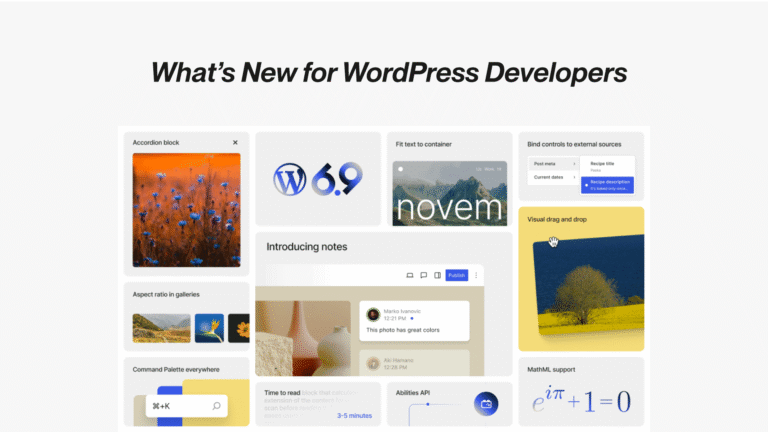Discover the
Modern
WordPress with WordVell
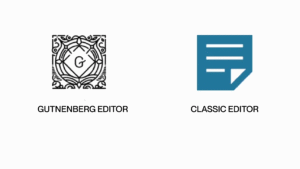
Classic Editor | Why 9+ Million WordPress Users Still Uses it
Over 9 million WordPress users still rely on the Classic Editor. Discover why they prefer it over Full Site Editing and what it means for the WordPress Developers
Let’s be honest , the Classic Editor still feels like home for a lot of WordPress users. And that’s not because people hate change. It’s because the shift to Full Site Editing (FSE) has made something that used to feel easy, feel complicated.
If you’ve ever opened a post in the block editor and felt like you were solving a puzzle instead of writing a blog, you’re not alone.
Familiar Tasks, Unfamiliar Results
When WordPress introduced FSE, it was supposed to give users more control. But instead of making things simpler, it left many of us scratching our heads.
Simple actions like adding a “Read More” break or editing a page layout suddenly didn’t work the way they used to. That naturally causes frustration, especially when you’ve been using WordPress for years and knew exactly where everything was.
It’s not just new bloggers or non-tech folks feeling lost. Even experienced developers have voiced their concerns.
“It is still not viable. I don’t count the problems… Please finalize this tool before embarking on other projects.” – WordPress user on GitHub
When the tools you rely on start behaving in unpredictable ways, it breaks trust , and that’s hard to rebuild.
Why So Many Stick With the Classic Editor
The Classic Editor didn’t need you to learn new terms or workflows. You opened your post, added content, dropped in an image, and hit publish. Simple.
With FSE, you’re suddenly dealing with things like reusable blocks, patterns, global styles , all useful on paper, but overwhelming in practice.
For someone who just wants to write, publish, and maybe tweak a sidebar now and then, FSE feels like it was designed for a different kind of user altogether.
Real Voices From the WordPress Community
You can scroll through Reddit, forums, or GitHub and see how users really feel:
“It can make your head spin lol.” – WordPress user on Reddit
“Gutenberg is making web development much harder… it’s making me look incompetent and unprofessional.” – WordPress user on Reddit
These are not people afraid of learning. They’re people asking for clarity and consistency. They want to build, not babysit an editor.
What Can Be Done Instead of Telling Users to “Adapt”
The answer isn’t to force everyone into a new system. It’s to make the new system feel familiar and flexible.
Bring Back Elements That Worked
We don’t need to reinvent the wheel. Bring over the best parts of the Classic Editor into the Block Editor.
Let users drag and drop blocks, sure , but also:
• Keep the Read More tag where people expect it
• Offer a cleaner, simpler toolbar with just the basics
• Let us switch to a “Classic Layout Mode” where everything stacks naturally, top to bottom
Sometimes, what people need most is what they already know.
Create a “Familiar Mode” for Everyday Users
Not everyone wants full design control. Some of us just want to write a blog post and hit publish.
What if there was a beginner-friendly mode?
• Pre-load it with a few essential blocks like Paragraph, Image, List, and Read More
• Stack everything vertically by default
• Add small tips in plain language when using a new block
That would go a long way in making the new editor feel less like a puzzle and more like a tool built for writing.
Add Visual Hints That Connect Old to New
If someone used the Classic Editor before, show them what’s changed, don’t just assume they’ll figure it out.
Imagine a friendly prompt like:
“You used the ‘More’ tag here before. Want to add the new ‘More’ block?”
Little moments like this reduce the learning curve and build confidence.
Clean Up the Block Inserter
The block inserter has grown into a huge library of options. That’s great for developers. But for everyday users, it’s just overwhelming.
To fix this:
- Group blocks by what they’re used for (Text, Media, Layout, etc.)
- Let users pin their go-to blocks to the top for easy access
- Add a minimal “Start Writing” list with just a few essentials
- The goal should be writing first, not hunting for blocks.
Use Simpler Terms That Make Sense
Words like “Patterns,” “Template Parts,” and “Global Styles” sound technical because they are. But we can soften them.
For example:
• Let users rename “Patterns” to something like “Saved Layouts”
• Use visuals instead of linking to long docs
• Add simple walkthroughs based on how people actually use WordPress , bloggers, small businesses, portfolio sites
When people understand what they’re doing, they stick around longer and trust the system more.
Why The Frustration about WordPress FSE Is Valid
When something you’ve used for years suddenly changes, it can feel like you’ve been pushed out. Not because you’re unwilling to adapt , but because you weren’t included in the process.
People don’t want to be beta testers. They want stability. They want tools that work when they need them.
WordPress has always stood for giving power to the people, even those without a tech background. That promise needs to stay alive.
Final Thoughts: Classic Editor Isn’t Old, It’s Comfortable
Full Site Editing has huge potential. But potential doesn’t mean much if it pushes people away.
Not everyone wants to learn React. Not everyone wants to think in blocks or templates or patterns.
Many users just want to write a blog post, hit publish, and move on with their day. And for them, the Classic Editor still feels like the right fit.
Maybe it’s time to stop asking “Why are users resisting WordPress FSE?”
And start asking “How can we make FSE feel less like a replacement and more like a natural upgrade?”
That small shift in thinking could be the key to keeping WordPress accessible and loved by everyone who uses it.