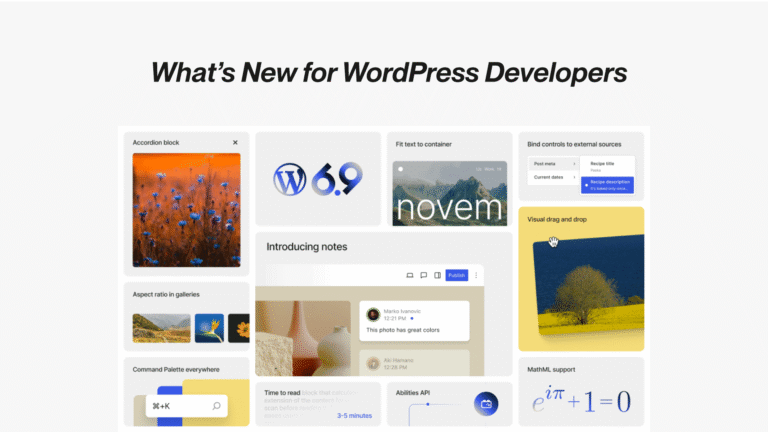Discover the
Modern
WordPress with WordVell

WordPress 6.9 Features. What’s new in Dec 2, 2025 release
WordPress 6.9 is coming with new features and improvement which might be beneficial for you to know as a WordPresser.
First, Let’s Look at the Key WordPress 6.9 Features
Here’s a quick summary of what’s new. If you’re short on time, this will give you a good idea.
- Site Editor now supports focused writing mode
- Smarter template handling with drafts, toggles, and theme safe storage
- Block level commenting for in editor collaboration
- Improved Interactivity API for developers
- Better performance across navigation, asset loading, and lazy loading
- Command Palette expanded with more actions and quicker navigation
- Experimental features in testing: hide blocks, mega menus, accessibility checks
Now you have read the general headings You will be interested in more information about each feature .Let’s talk about it one by one
1. A Cleaner Site Editor for Focused Writing
If you spend a lot of time writing or reviewing content in the Site Editor, this change is going to feel like a breath of fresh air.
WordPress 6.9 introduces a distraction free content mode, helping you focus on text and structure without getting overwhelmed by settings and visuals.
This is a clear win for content teams and solo bloggers alike. It shows that WordPress is finally bridging the gap between design flexibility and writing simplicity and it’s doing it in a way that feels natural, not forced.
You can explore the evolution of this feature through the Gutenberg plugin changelogs.
Now Lets go to the 2nd feature
2.New Template Features That Just Make Sense
Switching themes? Creating variations of a page layout? Want to test a design before publishing it? WordPress 6.9 has your back.
Here’s what’s new on the template side:
- You can now draft templates without making them live
- Templates are no longer lost when you switch themes
- You can enable or disable templates individually
- It’s now possible to assign multiple templates to the same slug
These features are especially useful for agencies and developers who manage dynamic sites or anyone who’s been frustrated by the limitations of the old template system.
This entire area is now more stable and more flexible, and it’s aligned with updates in the template editor documentation.
The third feature is more about collaboration
3. Block Level Commenting for Team Collaboration
Here’s a feature we’ve been waiting for and it’s finally here.
WordPress 6.9 introduces block level commenting. That means you or your team can now leave feedback directly on a specific block within a post or page.
If you’ve ever emailed someone saying, “Please update the third paragraph under the testimonial section,” you’ll know just how much of a game changer this is.
This ties directly into Phase 3 of Gutenberg, which focuses on collaboration inside WordPress itself.
WordPress 6.9 also has something special for WordPress developers. Let’s switch gears for a moment and look under the hood because this release isn’t just about content editing. Developers also get some major upgrades in WordPress 6.9.
4. Interactivity API Just Got Better
The Interactivity API is maturing fast, and with 6.9, it’s becoming a reliable tool for building dynamic front ends natively in WordPress. If you are someone new and reading first time about interactivity API you can find more information here and practical code examples here
For your understanding now read this
The Interactivity API is a native way to build frontend interactions using declarative HTML plus small JavaScript logic, without needing external frameworks like React or Alpine.js.
lets have a look on this code example we know you love code example, hehe !
A button that updates the count every time it’s clicked, using the Interactivity API.
HTML (inside your block or template)
<div data-wp-interactive="counterApp" data-wp-context='{"count": 0}'>
<button data-wp-on--click="actions.increment">+</button>
<p>Count: {{ context.count }}</p>
</div>JS (registered with your block or theme)
import { store } from "@wordpress/interactivity";
store('counterApp', {
actions: {
increment: ({ context }) => context.count++
}
});
How it works
- data-wp-context='{“count”: 0}’ sets initial value
- data-wp-on–click=”actions.increment” binds the button
- {{ context.count }} renders updated value live
- No manual querySelector, no full-page reload, no third-party JS
Hopefully your concept is clear now even if you are already aware of block development in WordPress.
So If you’re building interactive blocks or modern JS based features, you can now avoid some of the older hacks and third party libraries.
This makes your code leaner, more future proof, and fully in line with WordPress core standards.
5. Performance Improvements That Matter
Speed has always been a deal breaker on the web and WordPress 6.9 brings several improvements that directly boost site performance.
Here’s what you’ll notice:
- Faster client side navigation
- Improved lazy loading of media
- More efficient handling of CSS and JavaScript assets
- Continued optimization work from the Performance team
Whether you’re managing a content heavy blog or a WooCommerce store, these performance tweaks will make a difference both in real-time UX and SEO rankings.
6.Command Palette: Now Even More Powerful in WordPress 6.9
The Command Palette is WordPress’s answer to quick actions and in 6.9, it’s become more than a power user shortcut.
You can now use it across more screens to navigate faster, open settings, or create content without clicking through endless menus.
If you’ve used command bars in apps like VS Code or Notion, you’ll feel right at home.
Upcoming Features Still in Testing
Not everything is guaranteed to ship in WordPress 6.9, but here’s what’s being explored behind the scenes:
- The option to hide blocks without deleting them
- A new mega menu builder for complex navigation
- Built-in accessibility checks for headings, ARIA, alt text
- Admin UI redesign sneak peeks
- Testing for early AI and automation tools in WordPress
These features may arrive later, but they show where WordPress is headed and why it’s important to stay updated.
Now if you want to upgrade and explore WordPress 6.9 Features .You can follow the following checklist which every WordPress dev generally follow to safely test new upgrades.
Here’s a quick checklist:
- Clone your site to staging and test the beta or RC versions
- Backup both files and database
- Review plugin and theme compatibility
- Benchmark your current performance so you can measure improvements
- Test the new Site Editor features with real content and workflows
Following these steps ensures you’re not just upgrading blindly you’re making the most of the new tools and staying in control.
Final Thoughts on WordPress 6.9 Features
WordPress 6.9 might not introduce massive visual changes, but it brings meaningful upgrades that will be felt across teams, workflows, and user experiences.
From faster navigation and better performance to collaborative commenting and smarter template handling, the improvements are practical and based on the feedback to the core team
It’s clear that the WordPress core team is listening to real user feedback, and this release reflects that maturity.
Like This News Update?
If you enjoyed this breakdown, consider subscribing to WordVell Weekly , our newsletter built for modern WordPress developers, creators, and curious minds.
You’ll get dev tips, code snippets, plugin picks, platform news, and real insights every Monday